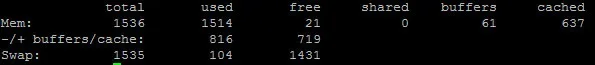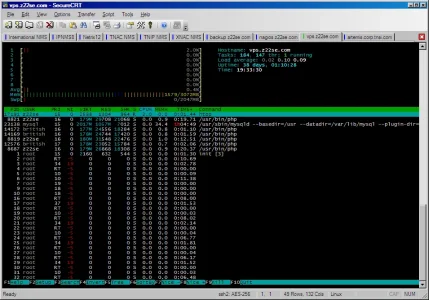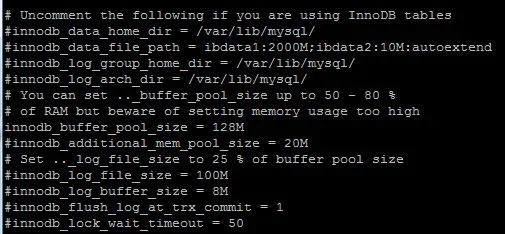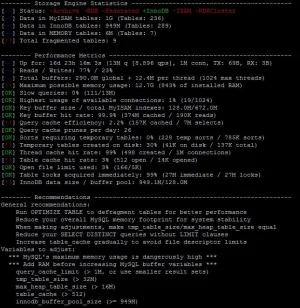Hi
I have recently switched from vb4+vbseo too xenforo, I am running a Vps with 1.5gb ram, I had some server problems a couple of days ago, it was mid afternoon , activity was low about (10 members, 100 guests) server load was low so I contacted my host.
They basically said memory was low and I should buy some more
Can anyone a bit more knowledgable then me give me some advice, is 1.5gb enough?
I have recently switched from vb4+vbseo too xenforo, I am running a Vps with 1.5gb ram, I had some server problems a couple of days ago, it was mid afternoon , activity was low about (10 members, 100 guests) server load was low so I contacted my host.
They basically said memory was low and I should buy some more
Can anyone a bit more knowledgable then me give me some advice, is 1.5gb enough?