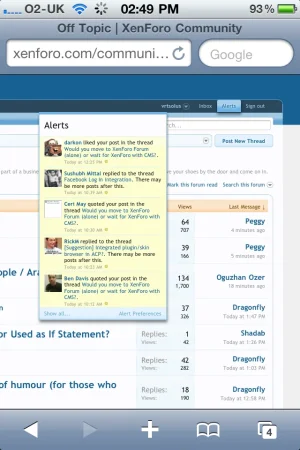erich37
Well-known member
a user from the XF-german-language-thread has reported a visual issue when using his iPad (username: Master67) and has asked myself to report this issue:
lets say he is viewing the posts at the very BOTTOM of a certain thread-page, then he is clicking the member-set-card of a certain user.
All he sees is the white-overlay of the screen, but he does not see the opened member-set-card.
He needs to scroll to the very-top of the website in order to see the member-set-card pop-up-window.
He is using an iPad 3G / 64GB with standard-browser Apple Safari.
See his screenshots at the following link:
http://xenforo.com/community/thread...er-for-german-speakers.328/page-38#post-38130
lets say he is viewing the posts at the very BOTTOM of a certain thread-page, then he is clicking the member-set-card of a certain user.
All he sees is the white-overlay of the screen, but he does not see the opened member-set-card.
He needs to scroll to the very-top of the website in order to see the member-set-card pop-up-window.
He is using an iPad 3G / 64GB with standard-browser Apple Safari.
See his screenshots at the following link:
http://xenforo.com/community/thread...er-for-german-speakers.328/page-38#post-38130