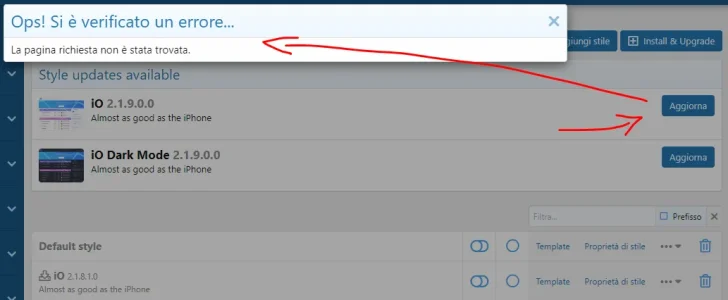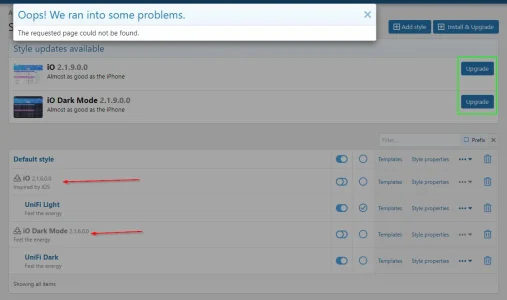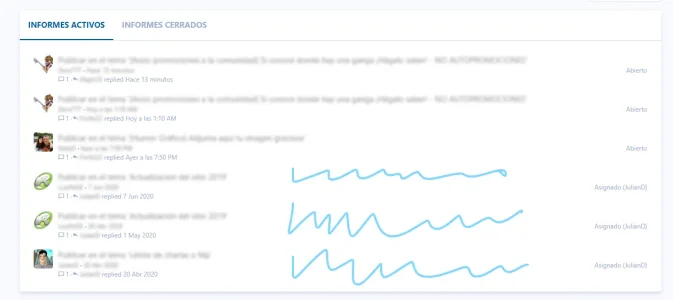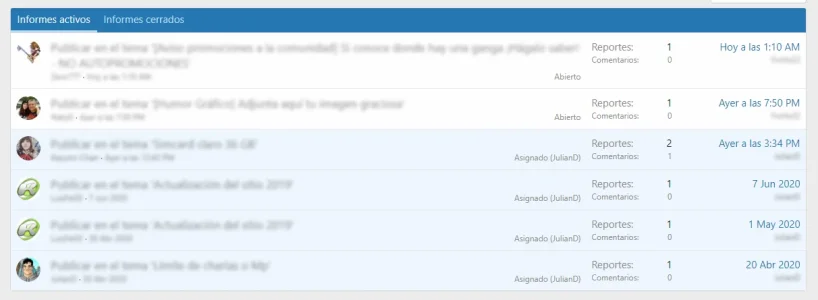El Porcharo
Well-known member
Alright, I'll go for the CSS way then,If you'd rather not change your primary color, that plus all the other items can be changed via CSS.
Any change to get settings for this tab being added in future versions of UI.X?
I'm with the Essential Suite, so not really need to implement things specifically on iO, as long as it can be inherited
Could this be automated at all? Or with a popup notice maybe?The user will need to add it as an icon to their home screen;
I'm using Firefox for Android (too), tried the manual add to home screen steps but it still opens within the browser... I'll have a closer look later tonight, is there anything I am missing?
I still have some settings to look into, might be in need to ask a couple of more questions if can't change/disable a couple of elements (like the line below the main nav bar), should I contact you through the support or may I continue to take advantage of the community here?
Thanks for your time, willl