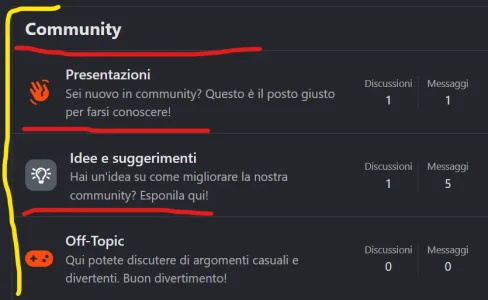FedericoS
Active member
I just discovered this add-on and this is awesome to organize my forum. I configured it and it works perfectly. Is it possible to exclude messages from a specific node (e.g. Articles) from New Threads feed?Do you mean with our Feeds addon? I
Thank you in advance and have a nice day!