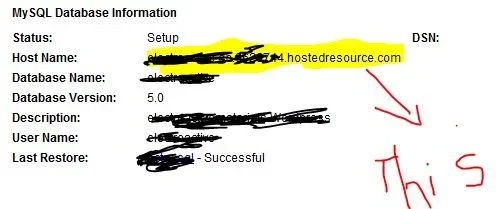Godaddy do not host their SQL servers locally. MySQL server is hosted on anther machine.
your server needs to connect to a remote server.
do not put localhost in the MySQL field.
Here is what you do:
from the hosting control center click Databases
View attachment 4031
select MySQL
then look for your database you just created and click the edit button
View attachment 4032
Then look for host name, and that's your db address not your localhost
View attachment 4035
So in the database field do not put localhost. put that string highlighted

Let us know. oh and why in the world your hosting with godaddy ?

You're the Man! Worked fine and as of a few minutes ago,
www.vetsadvocate.com is live! (Though, it is, of course, a work in progress. You can interpret that as there is no content and it is only live in the sense of it resolves to an "off the shelf" installation of XF).
As for the question about using GoDaddy....probably the same reason a lot of people will stick with vB not matter what....it's what I am used to. Not a great reason, but probably the main one. My forums are very small/niche projects that I do as a public service and also as a hobby, so I don't need a ton of hosting resources. I looked in another thread about hosting and saw some popular choices. But when I checked them out, many either had plans that were too complicated, overkill for my needs, or were confusing.
Reading some of the threads, it made it seem like XF would not work on GoDaddy, at least not with shared hosting. I called GoDaddy and they made it sound like it would be no problem. So, I wanted to try to see if I could make it work and also for the convenience of keeping all my hosting/internet stuff with the same place.
I am obviously not a professional IT guy, web developer, etc. About 3 and a half years ago, I bought my first URL and vB licence and started to figure out how to ftp files, how to do (very) rudimentary) things with .php, and how to administer a site. For me, it is fun, kinda like a hobby. I figure that there are probably many people like me who will buy XenForo at some point, so I also wanted to see how easy/hard it was on a host many people will probably use. If I could make it work, it probably bodes well for the XF team. Kinda a public service.
Anyways, thanks for the assist. Once that "hurdle" was overcome, installation was a breeze, took like 2 minutes.
Terrence Cutler: There's something you need to know about Kenny, you're not the only athlete here at Chip Davis. I happen to be training for a triathlon. Doing a lot of running, cycling, swimming, but you know all about that.
Kenny Powers: No actually I don't. I play real sports, not try to be the best at exercising!