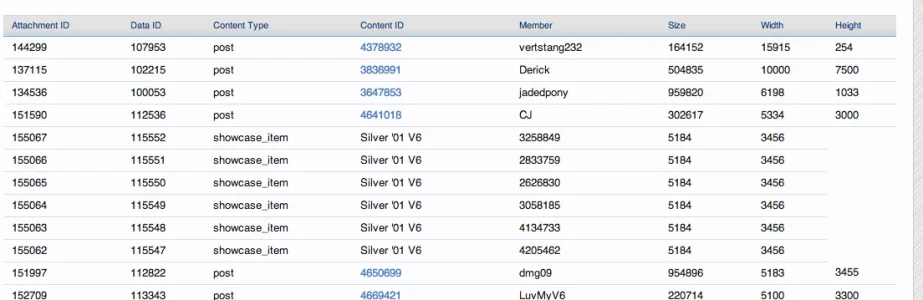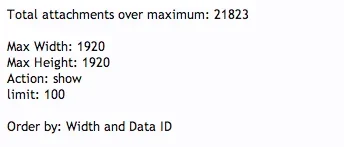AndyB
Well-known member
AndyB submitted a new resource:
Image Resizer - Image Resizer is designed to resize all your attached images.
Read more about this resource...
Image Resizer - Image Resizer is designed to resize all your attached images.
Description:
Image Resizer is designed to resize all your attached images.
The "Maximum Attachment Image Dimensions" setting in Options is sometimes initially set to high, this results in many very large images to be attached. This add-on will allow you to resize these large attached images to your current maximum dimensions. By resizing these large attachments, the end result will be threads which load faster and use less resources.
(Example of main page)
View attachment 68556...
Read more about this resource...