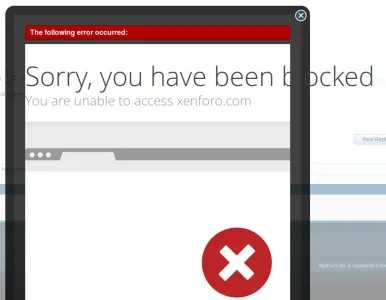You are using an out of date browser. It may not display this or other websites correctly.
You should upgrade or use an alternative browser.
You should upgrade or use an alternative browser.
Image Resizer 2.3
No permission to download
- Thread starter AndyB
- Start date
This is the error message, I've taken a screenshot FYI.
I don't understand as nothing has been deleted or removed.
I've tried uploading a file with the same name to the /22 folder but still getting the error message.
I have over 1900 images that need resizing but due to this error message it won't proceed to resize any of them.
Screenshot below
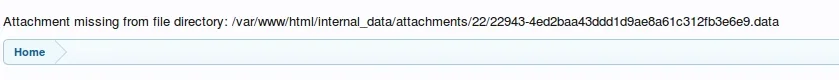
I don't understand as nothing has been deleted or removed.
I've tried uploading a file with the same name to the /22 folder but still getting the error message.
I have over 1900 images that need resizing but due to this error message it won't proceed to resize any of them.
Screenshot below
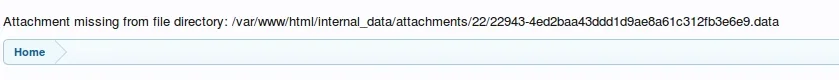
LondonDragon
Active member
Hi Andy, I assume this only changes attachments already added to posts? and not at the time of upload? Is there one that does it while uploading? Cheers
Hi Andy.
I've just installed SSL (HTTPS) certificates at my forum and now when I go to resize any images I get a Not Found warning.
Please could you advise. Do I need to uninstall/re-install this addon?
Thanks.
Not Found
The requested URL /imageresizer/show was not found on this server.
Edit: I've uninstalled and re-installed this addon but it still shows the Not Found error.
If I browse without HTTPS everything works fine.
I've just installed SSL (HTTPS) certificates at my forum and now when I go to resize any images I get a Not Found warning.
Please could you advise. Do I need to uninstall/re-install this addon?
Thanks.
Not Found
The requested URL /imageresizer/show was not found on this server.
Edit: I've uninstalled and re-installed this addon but it still shows the Not Found error.
If I browse without HTTPS everything works fine.
Last edited:
CivilWarTalk
Active member
After resizing some 5000 images. I'm encountering an error I can't resolve...
Array ( [0] => convert: unable to open image `/home/admin/blahblahblah/public_html/internal_data/attachments/6/6172-a30eb214fee11822b36aacef86ff5b16.data': Permission denied @ error/blob.c/OpenBlob/2589. )
I tried rebooting the server. I tried deleting the attachment, it just got stuck on the next one. Repeated that 6 times. I checked the files in the attachments folder, it's set to 644 and folder is set to 777. I'm not sure I understand what permission is goofing things up.
Array ( [0] => convert: unable to open image `/home/admin/blahblahblah/public_html/internal_data/attachments/6/6172-a30eb214fee11822b36aacef86ff5b16.data': Permission denied @ error/blob.c/OpenBlob/2589. )
I tried rebooting the server. I tried deleting the attachment, it just got stuck on the next one. Repeated that 6 times. I checked the files in the attachments folder, it's set to 644 and folder is set to 777. I'm not sure I understand what permission is goofing things up.
AndyB
Well-known member
/home/admin/blahblahblah/public_html/internal_data/attachments/6/6172-a30eb214fee11822b36aacef86ff5b16.data
Perhaps this file is somehow locked. You can figure out which post this belongs to,
data_id = 6172
Using phpMyAdmin search for that data_id in the xf_attachment table. The content_id is the post_id. Go to the post and delete the attachment, it will delete that file after one hour. Verify the file has been deleted.
CivilWarTalk
Active member
Thanks, very helpful. I found the post, ended up deleting about 10 attachments in the same thread, now everything is working again. The permission part of the error threw me. I've done another 3000 images this morning, this utility works great, saved me about 14 Gigs so far with about 19,000 more attacments to process....Perhaps this file is somehow locked. You can figure out which post this belongs to,
data_id = 6172
Using phpMyAdmin search for that data_id in the xf_attachment table. The content_id is the post_id. Go to the post and delete the attachment, it will delete that file after one hour. Verify the file has been deleted.
Repost.
Hi Andy.
I've just installed SSL (HTTPS) certificates at my forum and now when I go to resize any images I get a Not Found warning.
Please could you advise. Do I need to uninstall/re-install this addon?
Thanks.
Not Found
The requested URL /imageresizer/show was not found on this server.
Edit: I've uninstalled and re-installed this addon but it still shows the Not Found error.
If I browse without HTTPS everything works fine.
Hi Andy.
I've just installed SSL (HTTPS) certificates at my forum and now when I go to resize any images I get a Not Found warning.
Please could you advise. Do I need to uninstall/re-install this addon?
Thanks.
Not Found
The requested URL /imageresizer/show was not found on this server.
Edit: I've uninstalled and re-installed this addon but it still shows the Not Found error.
If I browse without HTTPS everything works fine.
AndyB
Well-known member
AndyB updated Image Resizer with a new update entry:
See description
Read the rest of this update entry...
See description
Image Resizer v2.2 changes:
Updated PHP code.
Read the rest of this update entry...
Amphicar770
Active member
Ran into a glitch, Andy took care of it right away. Working perfectly now!
Last edited:
AndyB
Well-known member
AndyB updated Image Resizer with a new update entry:
See description
Read the rest of this update entry...
See description
Image Resizer v2.3 changes:
Updated PHP code.
Read the rest of this update entry...
AndyB
Well-known member
What are people resizing to?
I suggest 1600 x 1600.
dethfire
Well-known member
My style won't even support that anyway. I want to be as lean as possible. My bandwidth usage has already doubled since running the converter.I suggest 1600 x 1600.
CivilWarTalk
Active member
Perhaps this file is somehow locked. You can figure out which post this belongs to,
data_id = 6172
Using phpMyAdmin search for that data_id in the xf_attachment table. The content_id is the post_id. Go to the post and delete the attachment, it will delete that file after one hour. Verify the file has been deleted.
I think I found the problem, or at least a theory as to why I keep encountering this error again and again.
When I look at my internal_data/attachments folder all of the numbered folders are owned by "apache" which makes sense, the xenforo script is saving the file using apache (if I understand my webserver), so apache is the owner.
For folders 0, 1, 2, 3, 4, 5, 6, and 7 are all owned by "root", and then starting at 8 on up they are owned by "apache". The same goes for the files contained within these folders.
I'm thinking I need to get my host to run a chown command to change the owner of these directories and files?
I'm not sure, but maybe this remnant issue from my forum conversion from vBulletin? Most of these attachments seem to be from 2011 or earlier, that's when I converted to XF...
CivilWarTalk
Active member
If anyone else runs into a similar issue...
I had my server admin run chown -R to set apache as the owner on the following two directories:
The permission problem has now been solved.
Thanks for the support AndyB!
I had my server admin run chown -R to set apache as the owner on the following two directories:
data
internal_data
internal_data
The permission problem has now been solved.
Thanks for the support AndyB!
Similar threads
- Replies
- 2
- Views
- 41
- Replies
- 1
- Views
- 45