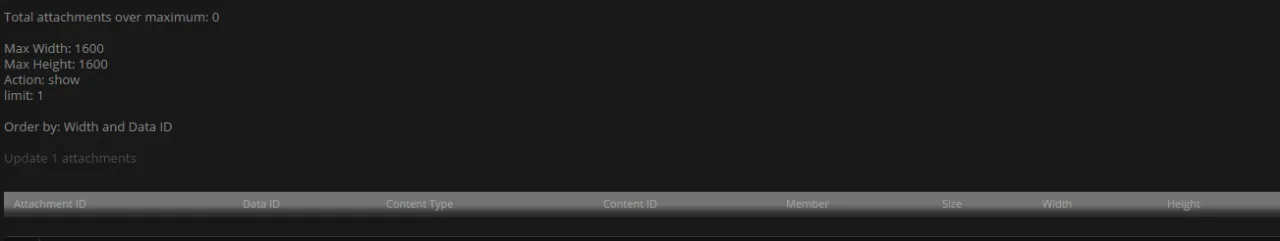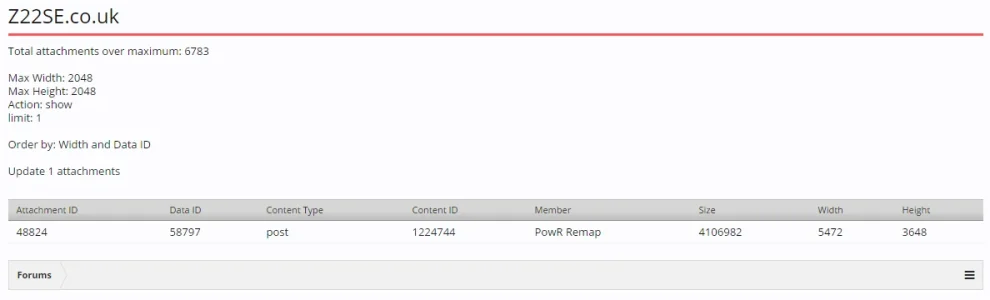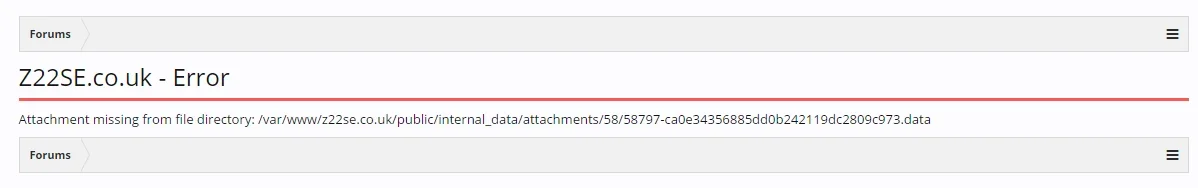apcherry
Member
Hi,
Like the others have said - looks to be a very useful add-on, one I'm going to try.
However I was just wondering if you had any more developments in the pipeline? There's a number of extra features which would be nice to have, the reason I ask is that the forum I'm admin for encourages large photo's - sometimes the detail is nice to see. However the upload size limit is one size fits all, so there are some users who post large images which are sometimes just screenshots or generic photos and could be much smaller.
So what I'd like to be able to do is select which attachments to resize. Just thinking about it, something very similar to the attachment browser where I can filter by user, date, select images, view thumbnail, link to the post etc. My apologies - just think on the fly here - the more I think about what I'm after then the attachment browser with an additional button for "resize attachment" in addition to the "delete attachment" option would be great.
Like the others have said - looks to be a very useful add-on, one I'm going to try.
However I was just wondering if you had any more developments in the pipeline? There's a number of extra features which would be nice to have, the reason I ask is that the forum I'm admin for encourages large photo's - sometimes the detail is nice to see. However the upload size limit is one size fits all, so there are some users who post large images which are sometimes just screenshots or generic photos and could be much smaller.
So what I'd like to be able to do is select which attachments to resize. Just thinking about it, something very similar to the attachment browser where I can filter by user, date, select images, view thumbnail, link to the post etc. My apologies - just think on the fly here - the more I think about what I'm after then the attachment browser with an additional button for "resize attachment" in addition to the "delete attachment" option would be great.