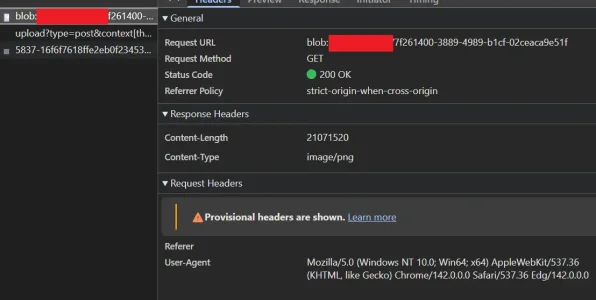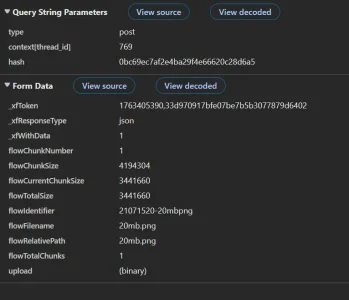- Affected version
- 2.3.7
In 2.3.x, it appears images are always resized client side prior to upload, even if under attachments, we set image optimization to "Do not optimize".
If I take a 300 dpi image that is about 20MB and upload, it is compressed down to about 2MB (which is great for those that don't want the original images), and then depending on your image processor, the DPI is stripped to the default value: it looks like the PHP built-in GD image library defaults to 96 dpi and Imagick defaults to 72 dpi upon upload; altering the photo.
Our use-case is we allow submission of photos for publication, but when uploaded via XenForo, the original file is altered.
Given we have "Do not optimize" enabled, our expectation is the client would not compress the image prior to upload and the original resolution / dpi of the image would be retained.
If I take a 300 dpi image that is about 20MB and upload, it is compressed down to about 2MB (which is great for those that don't want the original images), and then depending on your image processor, the DPI is stripped to the default value: it looks like the PHP built-in GD image library defaults to 96 dpi and Imagick defaults to 72 dpi upon upload; altering the photo.
Our use-case is we allow submission of photos for publication, but when uploaded via XenForo, the original file is altered.
Given we have "Do not optimize" enabled, our expectation is the client would not compress the image prior to upload and the original resolution / dpi of the image would be retained.
Last edited: