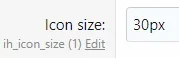XF 2.0 "if" statements and options in .less
- Thread starter BassMan
- Start date
DragonByte Tech
Well-known member
I would strongly recommend you use style variables instead of options for this.
Fillip
Fillip
BassMan
Well-known member
BassMan
Well-known member
After 3 days I've figure it out... doh...


If I change value in master style the change does not work. When you edit default style value it works like it shoud. I wasn't aware of that, because in XF1 I've just changed value in master style and the effect was visible at once.
The question is: what do I need to do to change the value in master style if I just decide to change it? Let's say I set font size to 30, then I want it to be 20 by default in master style.
If I change value in master style the change does not work. When you edit default style value it works like it shoud. I wasn't aware of that, because in XF1 I've just changed value in master style and the effect was visible at once.
The question is: what do I need to do to change the value in master style if I just decide to change it? Let's say I set font size to 30, then I want it to be 20 by default in master style.
BassMan
Well-known member
In default style everything is reverted. For a few days I was "playing" only with master style, didn't even change to default style in style properties.
When I've created a style property the value I set it works. But after that I want to change that value. Change it, but no effect. Now, 20 minutes ago I change the style properties to default style and change it. It works like it should. That's why I'm confused.
When I've created a style property the value I set it works. But after that I want to change that value. Change it, but no effect. Now, 20 minutes ago I change the style properties to default style and change it. It works like it should. That's why I'm confused.
Start again with a new style property. Write down every step you take including whether it was done in the master style, default style, which add-on is selected (in case of the master style).
We need to figure out if it is reproducible. If it is, then it could be a bug.
We need to figure out if it is reproducible. If it is, then it could be a bug.
BassMan
Well-known member
@Chris D
I've created a test add-on and it works exactly as I stated before. Steps are described below.
This is the only enabled add-on on that board.
1. Created a style property for icon size in TEST style properties category:
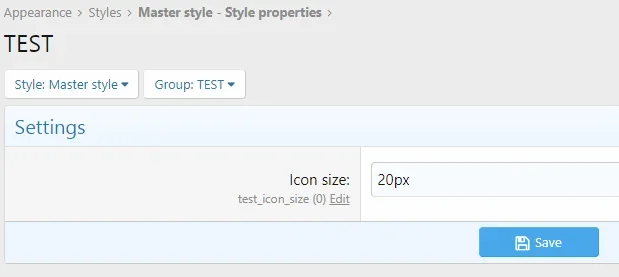
2. Created 2 templates with test code:
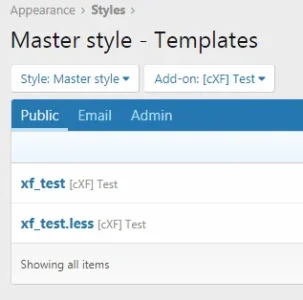
3. Created a template modification to show the test code below forum title on forum_list:
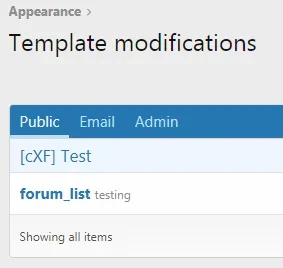
4. It shows like this:
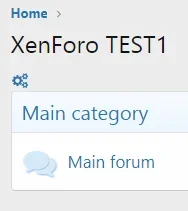
5. Changed value for icon size in master style, saved and no effect:
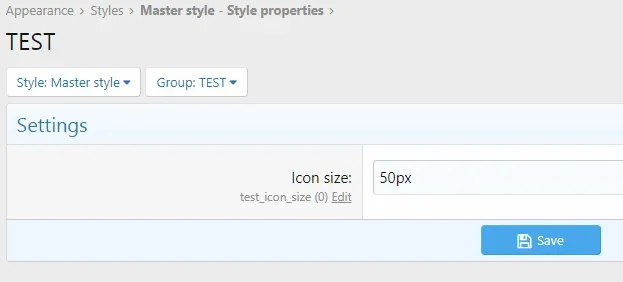
6. Revert back to 20px icon size in master style, then changed value for icon size in default style, saved:
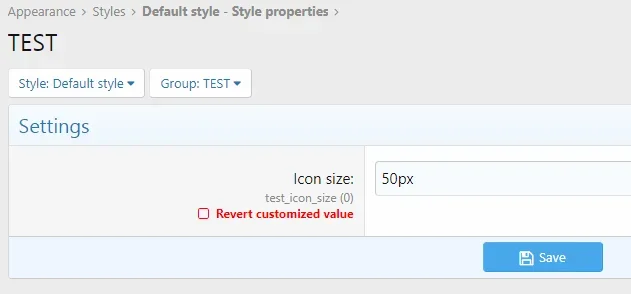
7. Result:
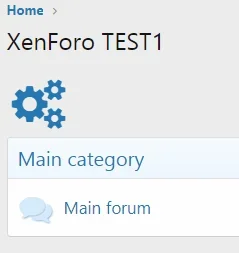
I've created a test add-on and it works exactly as I stated before. Steps are described below.
This is the only enabled add-on on that board.
1. Created a style property for icon size in TEST style properties category:
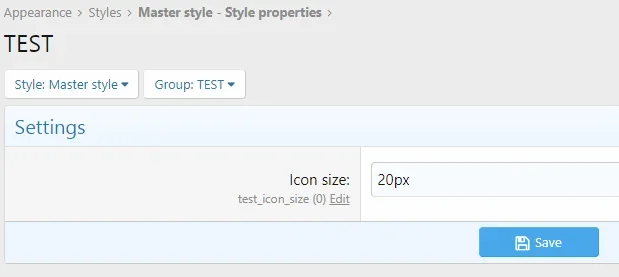
2. Created 2 templates with test code:
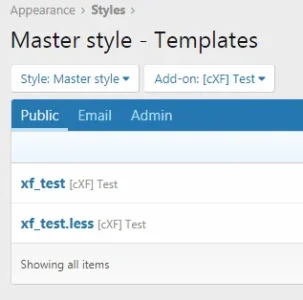
3. Created a template modification to show the test code below forum title on forum_list:
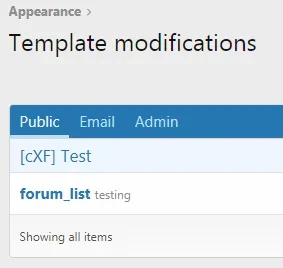
4. It shows like this:
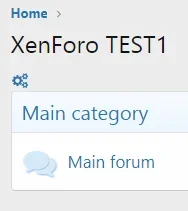
5. Changed value for icon size in master style, saved and no effect:
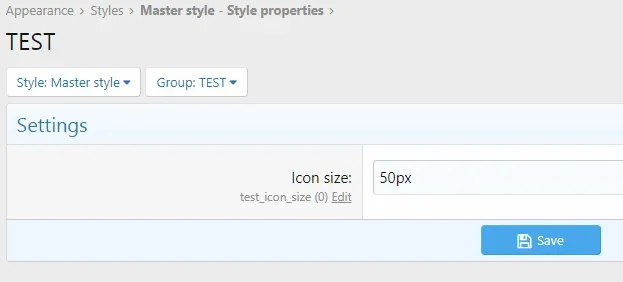
6. Revert back to 20px icon size in master style, then changed value for icon size in default style, saved:
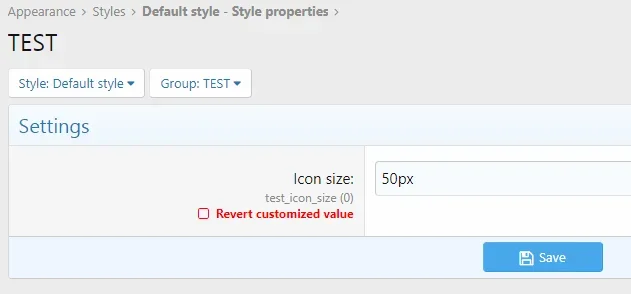
7. Result:
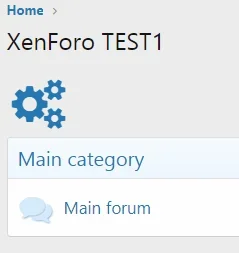
Last edited:
Steve F
Well-known member
Curious, at step 5 when you change the value in the master style to 50px what does it show in the default style?@Chris D
I've created a test add-on and it works exactly as I stated before. Steps are described below.
This is the only enabled add-on on that board.
1. Created a style property for icon size in TEST style properties category:
View attachment 158302
2. Created 2 templates with test code:
View attachment 158303
3. Created a template modification to show the test code below forum title on forum_list:
View attachment 158304
4. It shows like this:
View attachment 158305
5. Changed value for icon size in master style, saved and no effect:
View attachment 158306
6. Revert back to 20px icon size in master style, then changed value for icon size in default style, saved:
View attachment 158307
7. Result:
View attachment 158308
BassMan
Well-known member
Good question, @Steve F.
I changed value to 50px in master style. Nothing changed in frontend. But when I change style properties to default style is looks like this:
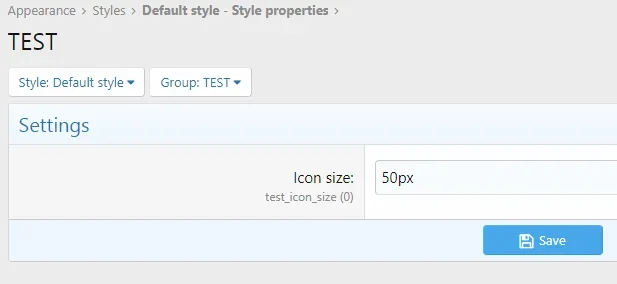
Of course still no effect. I click Save button now in default style and no effect. Revert value in master style, changed value in default style and effect is visible.
I changed value to 50px in master style. Nothing changed in frontend. But when I change style properties to default style is looks like this:
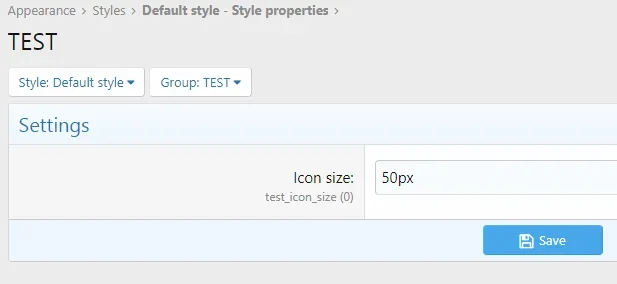
Of course still no effect. I click Save button now in default style and no effect. Revert value in master style, changed value in default style and effect is visible.
BassMan
Well-known member
Hm, you lost me here... I've done several times that procedure, everytime it was the same.Probably not exactly what you want to hear but I can't reproduce this with the steps provided.
So, what it could be? Could be server side? Sorry, I don't know where else to dig.
Similar threads
- Replies
- 2
- Views
- 74
- Question
- Replies
- 1
- Views
- 219
- Suggestion
- Replies
- 16
- Views
- 3K
- Replies
- 2
- Views
- 448
- Question
- Replies
- 1
- Views
- 11K