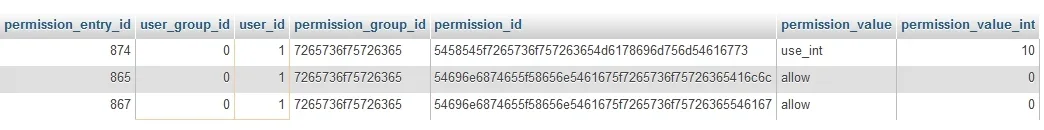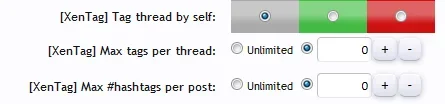DRE
Well-known member
These members STILL show up under User Permissions even though I changed all their user permissions to "Not Set (No)" Some were former moderators, some were users who had certain privileges taken away. This has become an issue for me due to this related issue.
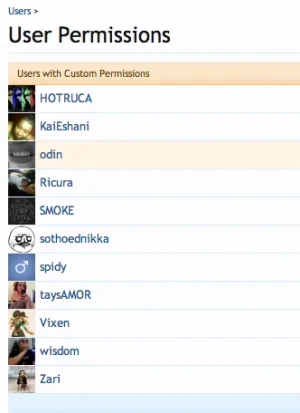
That's not all of em, just a couple.
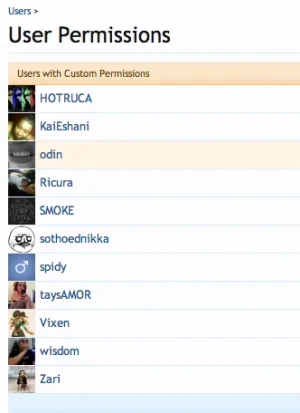
That's not all of em, just a couple.