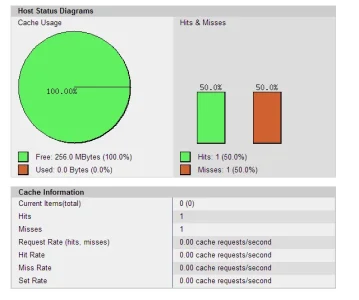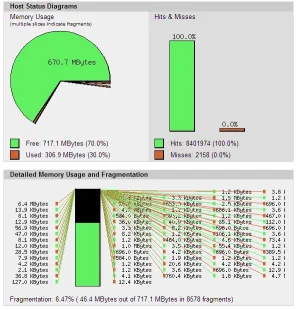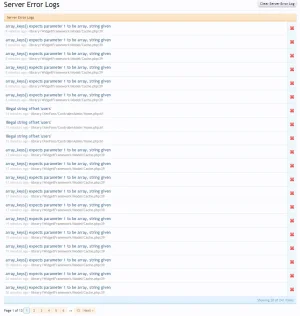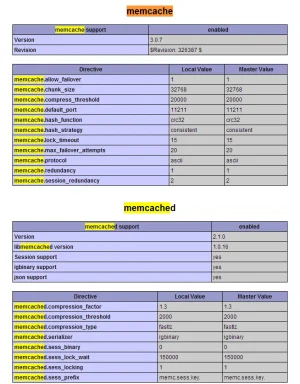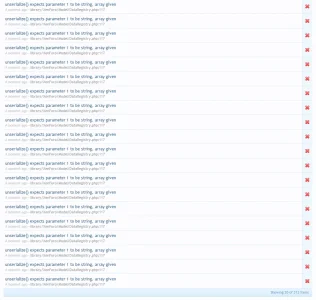This is my config right now:
But I cannot see it working on my memcache admin:
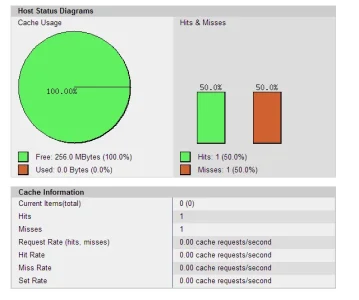
PHP:
<?php
// Cache
$config['cache']['enabled'] = true;
$config['cache']['cacheSessions'] = true;
$config['cache']['frontend'] = 'Core';
$config['cache']['frontendOptions'] = array('caching' => true,
'automatic_serialization' => true,
'lifetime' => 3600,
'cache_id_prefix' => 'phcn_'
);
// MemCache
$config['cache']['backend'] = 'Memcached';
$config['cache']['backendOptions'] = array(
'compression' => false,
'servers' => array(
array(
'host' => '127.0.0.1',
'port' => 11211,
)
)
);
// End of Memcache
$config['cache']['backend'] = 'Apc';