Jaxel
Well-known member
My new XF2 addon has the ID of ""EWR\Porta"; it is an upgrade from my previous addon "EWRporta2". It has the following addon.json:
One of my beta testers, after installing this addon, had this happen:
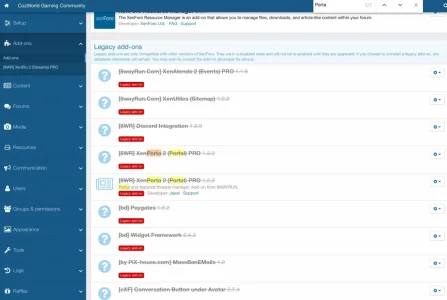
For some reason the new addon was placed into the legacy menu with the old addon...
Is this because the new addon is version 0.0.0.1?
Code:
{
"legacy_addon_id": "EWRporta2",
"title": "[8WR] XenPorta 2 (Portal) PRO",
"description": "Portal and featured threads manager. Add-on from 8WAYRUN.",
"version_id": 1,
"version_string": "0.0.0.1",
"dev": "Jaxel",
"dev_url": "https://xenforo.com/community/resources/authors/1295/",
"faq_url": "",
"support_url": "https://xenforo.com/community/resources/3894/",
"extra_urls": [],
"require": [],
"icon": "fa-newspaper-o"
}One of my beta testers, after installing this addon, had this happen:
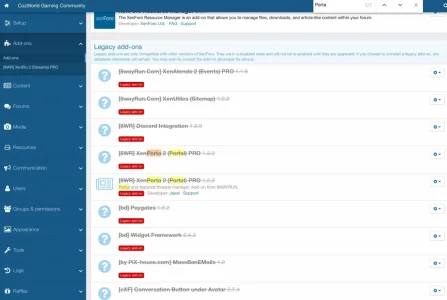
For some reason the new addon was placed into the legacy menu with the old addon...
Is this because the new addon is version 0.0.0.1?