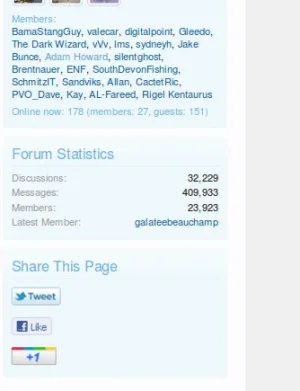Kenneth Holland
Active member
Hi All,
I am very close to launching my XF-powered forum but I'd like to get some input on increasing page load speed.
The root of my site is Wordpress and uses W3 Total Cache and is pretty fast. The forum is in a subdirectory. I'd like to get some input from the community here and what I could implement to improve performance...ie page caching, etc...
Any help would be appreciated.
Ken
I am very close to launching my XF-powered forum but I'd like to get some input on increasing page load speed.
The root of my site is Wordpress and uses W3 Total Cache and is pretty fast. The forum is in a subdirectory. I'd like to get some input from the community here and what I could implement to improve performance...ie page caching, etc...
Any help would be appreciated.
Ken