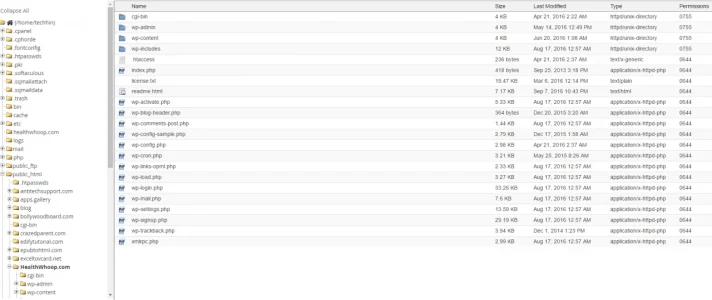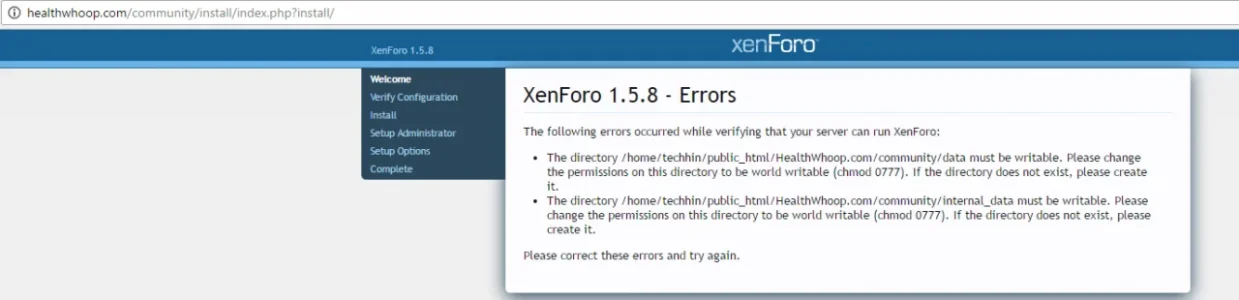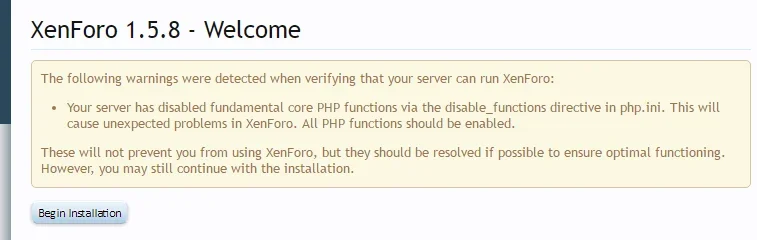garry420
Active member
Please guide me on how to How create forum in wordpress website ?
i want my forum to be http://www.healthwhoop.com/forum/
I just logged in cpanel , now i don't know where to create folder(named forum) i.e. directory..
Thanks
i want my forum to be http://www.healthwhoop.com/forum/
I just logged in cpanel , now i don't know where to create folder(named forum) i.e. directory..
Thanks