AndreaMarucci
Well-known member
Hello, I've noticed this new good style at xenfans.com
http://xenfans.com/threads/new-style-ixen-released.1073/
and I would like to implement the way the single posts look.
Now my forum look like this
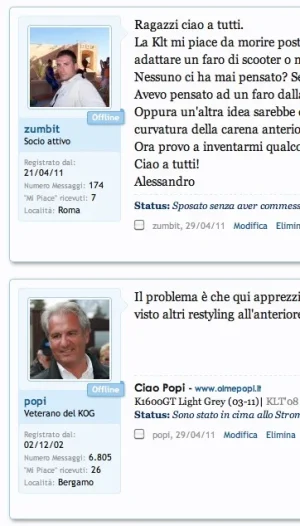
but I would like it to look like this one
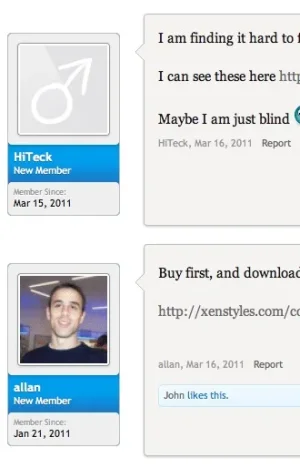
I don't know if it's difficult or not or how to do it since I'm not a coder and I'm not proficient in CSS, so I'm here to ask if anyone can help me doing that. I've asked the coder the permission to post the request here...
http://xenfans.com/threads/new-style-ixen-released.1073/
and I would like to implement the way the single posts look.
Now my forum look like this
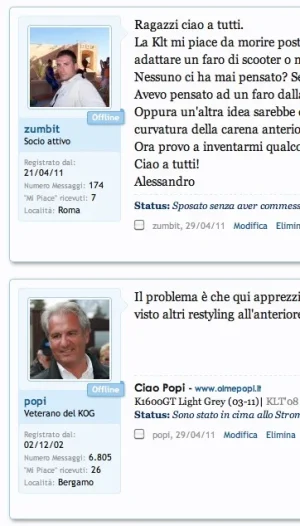
but I would like it to look like this one
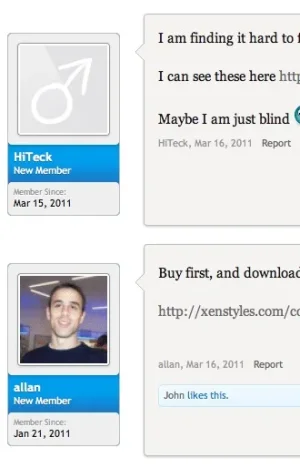
I don't know if it's difficult or not or how to do it since I'm not a coder and I'm not proficient in CSS, so I'm here to ask if anyone can help me doing that. I've asked the coder the permission to post the request here...