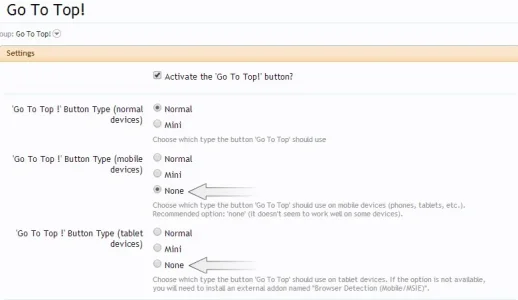No, it's because I'm using the QuoteMe trigger option. On pages where the QuoteMe addon is not enabed, it removes the QuoteMe trigger from the Go To Top block, so I would need to recalculate all the elements height but this imply to add extra js code and I honestly I don't think it's needed. As I said in the update description, I don't find this ugly.Works great! Thanks for adding a go to bottom option. The screenshots in your resource don't reflect what the buttons look like. Are those the old buttons?
For people who don't use the QuoteMe trigger option, the Go to top block display should remind the previous one.
Thanks for your feedback.