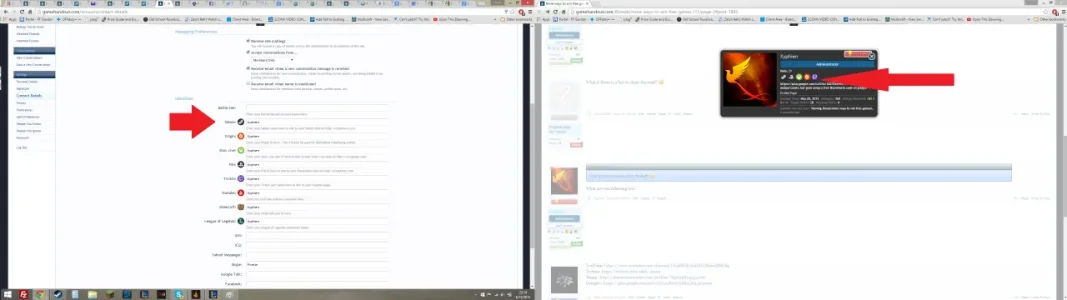No, it still doesn't display anything at all...
Here are my files:
pe_gamer...etc. .css
Code:
<xen:include template="pe_extra_gamer_profiles.css" />
.account_contact_details .gamerIcon
{
display: inline-block;
width: 24px;
height: 24px;
margin-top: -5px;
margin-right: -8px;
margin-left: 5px;
float: right;
}
.customFieldEditaim .gamerIcon,
.customFieldEditicq .gamerIcon,
.customFieldEdityahoo .gamerIcon,
.customFieldEditgtalk .gamerIcon,
.customFieldEditskype .gamerIcon,
.customFieldEdittwitter .gamerIcon,
.customFieldEditbattlenet .gamerIcon,
.customFieldEditfacebook .gamerIcon
{
display: none;
}
.customFieldEditsteamUserProfile .gamerIcon
{
background: url('styles/gamerprofiles/gamer-icon-sprite.png') no-repeat 0 0px;
}
.customFieldEditoriginUserProfile .gamerIcon
{
background: url('styles/gamerprofiles/gamer-icon-sprite.png') no-repeat -78px 0px;
}
.customFieldEditxboxliveUserProfile .gamerIcon
{
background: url('styles/gamerprofiles/gamer-icon-sprite.png') no-repeat -52px 0px;
}
.customFieldEditpsnUserProfile .gamerIcon
{
background: url('styles/gamerprofiles/gamer-icon-sprite.png') no-repeat -26px 0px;
}
.customFieldEdittwitchUserProfile .gamerIcon
{
background: url('styles/gamerprofiles/gamer-icon-sprite.png') no-repeat -104px 0px;
}
.customFieldEdityoutubeUserProfile .gamerIcon
{
background: url('styles/gamerprofiles/gamer-icon-sprite.png') no-repeat -130px 0px;
}
.customFieldEditminecraftUserProfile .gamerIcon
{
background: url('styles/gamerprofiles/gamer-icon-sprite.png') no-repeat -156px 0px;
}
.customFieldEditlegendsUserProfile .gamerIcon
{
background: url('styles/gamerprofiles/gamer-icon-sprite.png') no-repeat -260px 0px;
}
}
.customFieldEditbattlenet .gamerIcon
{
background: url('styles/gamerprofiles/battlnet.png') no-repeat 0px 0px;
}
I've also tried changing
.customFieldEditbattlenet .gamerIcon
to
.customFieldEditbattlenetUserProfile .gamerIcon
With absolutely nothing still...
@Golden Falcon So... What all do I have to add to the code? I'm not tracking at all man. and why is yours gfBlizzardUserProfile rather than just BlizzardUserProfile did I mess something up?