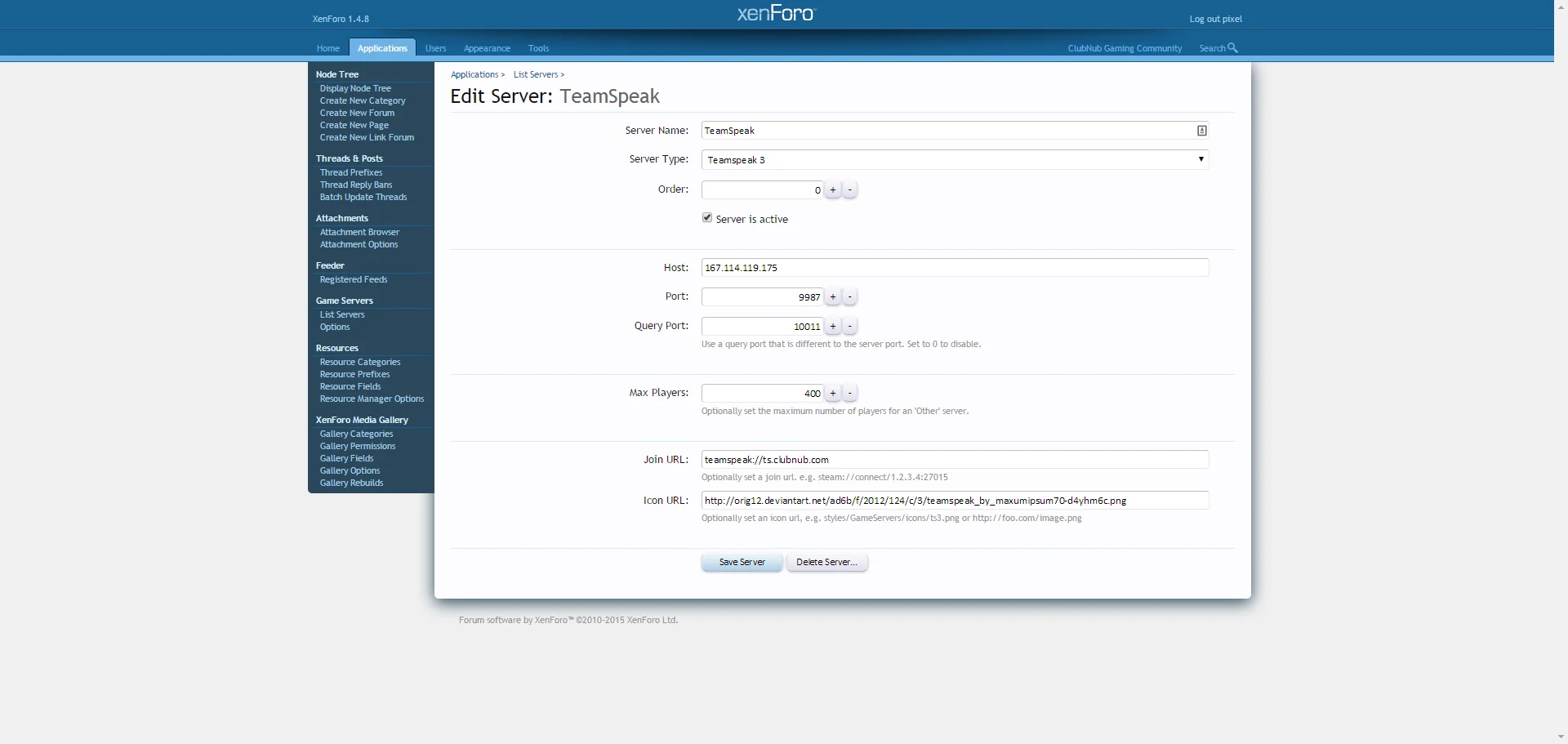You are using an out of date browser. It may not display this or other websites correctly.
You should upgrade or use an alternative browser.
You should upgrade or use an alternative browser.
Game Servers [Deleted]
- Thread starter ceribik
- Start date
ceribik
Well-known member
For a basic install, you only need to upload what is in the upload folder. How are you installing it? With an addon installer or manually?When uploading, keep getting files cannot be found. Is it only the upload directory that needs to be uploaded?
Andrew Dillon
Member
Does this add-on support Unturned and Ark?
ceribik
Well-known member
From my quick research, they both use the source query protocol and so you ought to be able to use the "source" server type. You just have to make sure you use the correct query port (which can be different from the default game port).Does this add-on support Unturned and Ark?
By default, the query port for unturned is 27016, and for Ark, it is 27015.
ClubNub
Member
I've added a TS3 server, an ARK server and a Minecraft server. All of the Player counts (which are not 0) continue to list as such. I've also verified that the TS3 server is set properly with guest permissions (and have it added to gametracker/tsviewer, etc).
Any help to determine what the issue is would be greatly appreciated.
Any help to determine what the issue is would be greatly appreciated.
ClubNub
Member
Can you send me a screenshot of the server edit page for your TS3 server, and if you open up library/GameServers/GameQ/gameq/protocols/teamspeak3.php, can you copy what the following line says:
Code:protected $master_server_port =
And by "doesn't work" you mean the player and max players count stays at 0?
Sorry for not being descriptive with the error (I personally hate that). Yes, the counts are staying at 0.
Code:
protected $master_server_port = 10011;ceribik
Well-known member
I just tested your server with the same settings and it is showing as 11/400 for me.I've added a TS3 server, an ARK server and a Minecraft server. All of the Player counts (which are not 0) continue to list as such. I've also verified that the TS3 server is set properly with guest permissions (and have it added to gametracker/tsviewer, etc).
Any help to determine what the issue is would be greatly appreciated.
Are there any errors in the XenForo server log, or the PHP error log?
Can you also PM/message me the PayPal name and email you used to purchase the addon?
xAl3xTh3K1nG
Member
not working, i installed tis and added server and nothing is showing up on sidebar there is no sidebar???
ceribik
Well-known member
Which output method are you attempting to use?not working, i installed tis and added server and nothing is showing up on sidebar there is no sidebar???
xAl3xTh3K1nG
Member
How do i know that o,o idk how i set it to be on sidebarWhich output method are you attempting to use?
ceribik
Well-known member
You have to decide which of the four available methods to use. Read step 4 of the instructions:How do i know that o,o idk how i set it to be on sidebar
- Upload the contents of the upload folder
- Install using the included XML file
- Add your servers: Admin panel -> Applications -> Game Servers -> List Servers -> Add server
- Setup one or more output methods:
Widget Framework
Use the "Game Servers" renderer
XenPorta
Upload the contents of the "xenporta/upload" folder, and install the XML file in the "xenporta" folder as a XenPorta block.
XenPorta 2
Install the XML file in the "xenporta2" folder as a XenPorta 2 widget, and add the widget to a layout as desired.
Template
Include the "gameservers_template" template.
I have highlighted step 4 for your convenience...
xAl3xTh3K1nG
Member
And how do i set it up.....You have to decide which of the four available methods to use. Read step 4 of the instructions:
I have highlighted step 4 for your convenience...
ceribik
Well-known member
You said in your "review" that you use XenPorta. Upload the corresponding files as mentioned in the instructions, and add the GameServers block like any other block.And how do i set it up.....
XenPorta
Upload the contents of the "xenporta/upload" folder, and install the XML file in the "xenporta" folder as a XenPorta block.
OR
XenPorta 2
Install the XML file in the "xenporta2" folder as a XenPorta 2 widget, and add the widget to a layout as desired.
xAl3xTh3K1nG
Member
i did but the portal only shows 1 thing and thats the articles itself no sidebars or anythingYou said in your "review" that you use XenPorta. Upload the corresponding files as mentioned in the instructions, and add the GameServers block like any other block.
XenPorta
Upload the contents of the "xenporta/upload" folder, and install the XML file in the "xenporta" folder as a XenPorta block.
OR
XenPorta 2
Install the XML file in the "xenporta2" folder as a XenPorta 2 widget, and add the widget to a layout as desired.
ceribik
Well-known member
Did you add the GameServers block to your current layout in XenPorta? Are you sure you are looking at the right XenPorta page, and not just the forums (where XenPorta isn't active by default)?i did but the portal only shows 1 thing and thats the articles itself no sidebars or anything
Also, have you enabled at least one server in the Game Servers options?
xAl3xTh3K1nG
Member
i have maybe you can help me, the xenporta only shows posts from my announcements but nothing else like sideblocks etcDid you add the GameServers block to your current layout in XenPorta? Are you sure you are looking at the right XenPorta page, and not just the forums (where XenPorta isn't active by default)?
Also, have you enabled at least one server in the Game Servers options?
ceribik
Well-known member
It's not really within the scope of my support. However, if you PM me some admin credentials I can try to help show the addon on a sideblock. Failing that, you will have to ask the developers of XenPorta for support.i have maybe you can help me, the xenporta only shows posts from my announcements but nothing else like sideblocks etc
ceribik
Well-known member
I haven't tested it on that but I don't see why it couldn't be made to work.Is this compatible with UI.X?
Lemminator
Well-known member
hi is url as server address not working ?
Similar threads
- Replies
- 1
- Views
- 449
- Replies
- 0
- Views
- 451
- Replies
- 1
- Views
- 885
- Replies
- 7
- Views
- 2K