You are using an out of date browser. It may not display this or other websites correctly.
You should upgrade or use an alternative browser.
You should upgrade or use an alternative browser.
Forum Statistics - PixelExit.com 1.0.0
No permission to download
- Thread starter Steve F
- Start date
Sheldon
Well-known member
@Steve F great add-on!
Finally found a use for it, and have it up and running. Changed it up just a bit, and still looking for one more solution to an issue I have (nothing in the add-on, just something I want changed myself), and its running perfectly! Outstanding work! Been looking for the right site to use this with... and its finally happened. Had been trying to figure out how to change up the sidebar for my upcoming projects as well as other add-ons, and this gave me the perfect solution.
Also, Style Property options are perfect. So easy to edit, style, change, etc. Cannot say enough positive about this one.
Thanks!
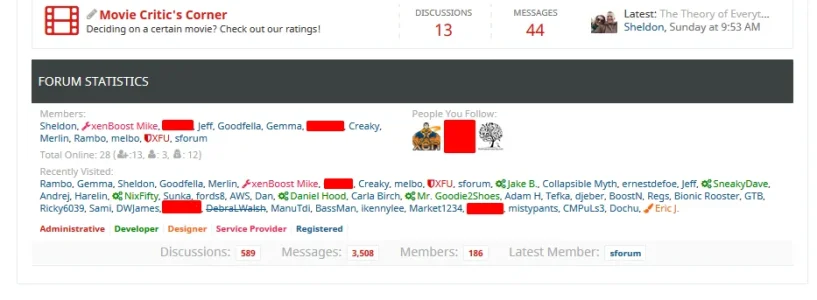
(Please note, to anyone viewing, the red is not an issue with the add-on, it's simply members viewing invisible, and I wish to respect their privacy.)
For anyone looking to change up from the norm, hit this modification up!
Finally found a use for it, and have it up and running. Changed it up just a bit, and still looking for one more solution to an issue I have (nothing in the add-on, just something I want changed myself), and its running perfectly! Outstanding work! Been looking for the right site to use this with... and its finally happened. Had been trying to figure out how to change up the sidebar for my upcoming projects as well as other add-ons, and this gave me the perfect solution.
Also, Style Property options are perfect. So easy to edit, style, change, etc. Cannot say enough positive about this one.
Thanks!
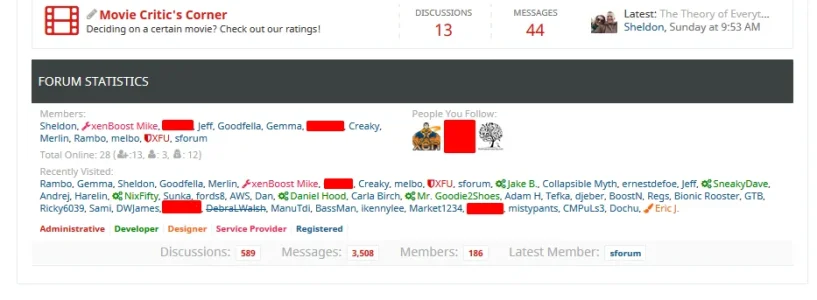
(Please note, to anyone viewing, the red is not an issue with the add-on, it's simply members viewing invisible, and I wish to respect their privacy.)
For anyone looking to change up from the norm, hit this modification up!
Luke F
Well-known member
I'm seeing the following invalid HTML when this addon is enabled:
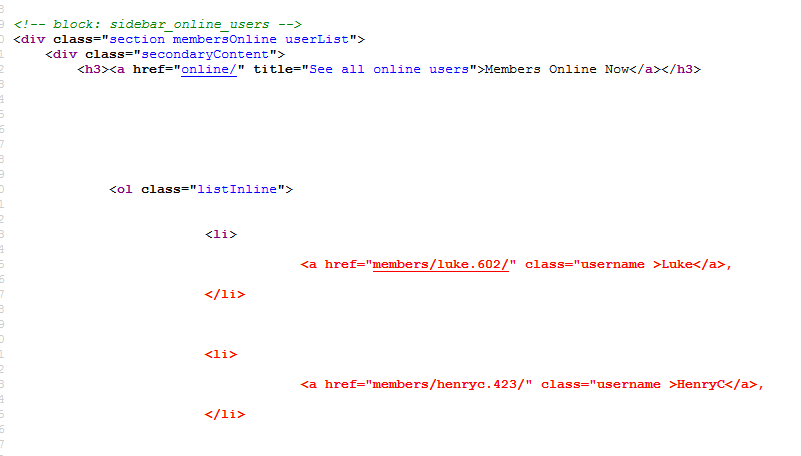
I believe it only occurs on the full TaigaChat shoutbox page, which includes sidebar_online_users like so:
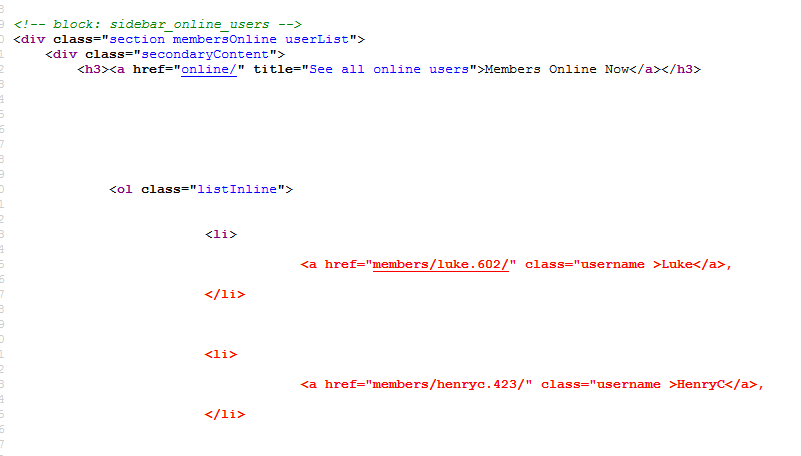
I believe it only occurs on the full TaigaChat shoutbox page, which includes sidebar_online_users like so:
Code:
<xen:include template="sidebar_online_users">
<xen:map from="$taigachat.onlineUsers" to="$onlineUsers" />
</xen:include>Luke F
Well-known member
I think it may be how I am disabling the online users block via a template mod. Try setting the option to not disable the online users block maybe. I'll take a look when I'm at my PC as well.
It seems to be the template modification to sidebar_online_users, specifically here:
Code:
<a href="{xen:link members, $user}" class="username{xen:if '!{$user.visible}', ' invisible'}{xen:if {$user.followed}, ' followed'} <xen:if is="{$xenOptions.peForumStatsStatsusTooltip}"><xen:if is="{$user.status}">Tooltip" title="{xen:helper bodyText, $user.status}"<xen:else />" </xen:if></xen:if>>{xen:helper richUserName, $user}</a><xen:if is="{$i} < {$onlineUsers.limit}">,</xen:if>If {$xenOptions.peForumStatsStatsusTooltip} evaluates to false then there is no closing " sign on the class attribute
Steve F
Well-known member
You will need to add this to EXTRA.css and change the color to suiteWhere can i find settings to change color of this

Code:
.footnote a {
color: red;
}The Grand Potentate
Well-known member
Steve F
Well-known member
Try this, on my mobile so I'm limited in what I can debug.I think it may be how I am disabling the online users block via a template mod. Try setting the option to not disable the online users block maybe. I'll take a look when I'm at my PC as well.
The Grand Potentate
Well-known member
Apologies, I missed that before. Its already turned offTry this, on my mobile so I'm limited in what I can debug.
seems to be working properly with it enabled.Try this, on my mobile so I'm limited in what I can debug.
kaieivindm
Well-known member
@Steve F great add-on!
Finally found a use for it, and have it up and running. Changed it up just a bit, and still looking for one more solution to an issue I have (nothing in the add-on, just something I want changed myself), and its running perfectly! Outstanding work! Been looking for the right site to use this with... and its finally happened. Had been trying to figure out how to change up the sidebar for my upcoming projects as well as other add-ons, and this gave me the perfect solution.
Also, Style Property options are perfect. So easy to edit, style, change, etc. Cannot say enough positive about this one.
Thanks!
View attachment 101719
(Please note, to anyone viewing, the red is not an issue with the add-on, it's simply members viewing invisible, and I wish to respect their privacy.)
For anyone looking to change up from the norm, hit this modification up!
Hi,
Want to share how you customized this add-on to show like you have it?
Thanks!
Sheldon
Well-known member
Hi,
Want to share how you customized this add-on to show like you have it?
Thanks!
https://xfuniverse.com/threads/forum-statistics-who-visited-bottom-widget.696/
kaieivindm
Well-known member
kaieivindm
Well-known member
@Sheldon followed your description and it looks quite OK now.
So thanks for that
Image of my UAT site:
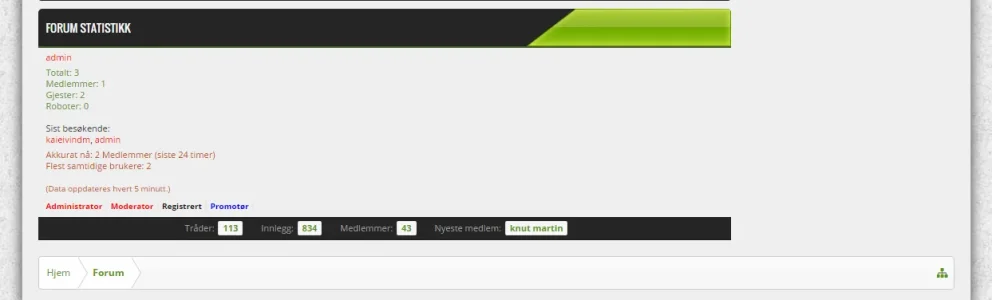
However how can I get rid of this from Current Online Visitor page? Seems like some double information blocks on the right side. Basically I want to remove them both.
SO thinking I should use clear_sidebar with the widget. But is this the online_list template? or sidebar_online_users template?
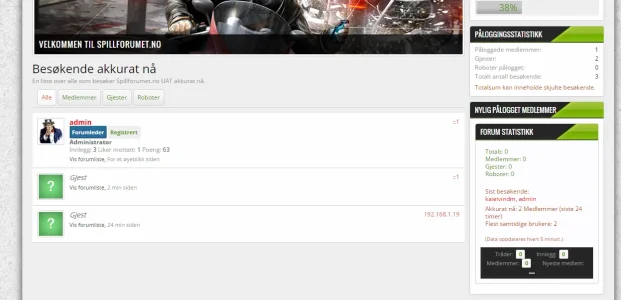
edit: and as you can also see, the information is not corresponding between the images. Current visitors online page shows 0 members. While the one on front side shows 2 users.
So thanks for that
Image of my UAT site:
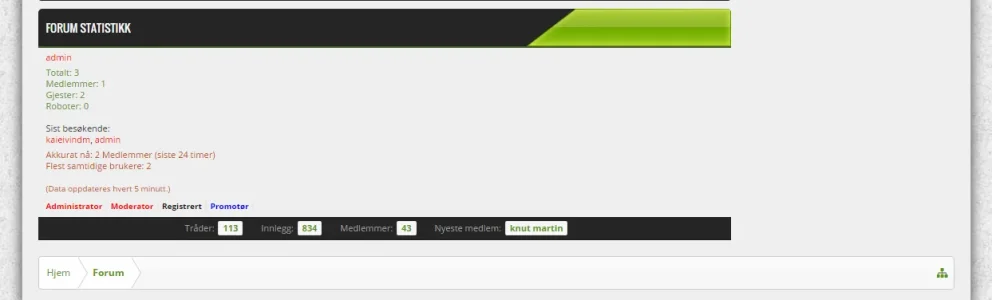
However how can I get rid of this from Current Online Visitor page? Seems like some double information blocks on the right side. Basically I want to remove them both.
SO thinking I should use clear_sidebar with the widget. But is this the online_list template? or sidebar_online_users template?
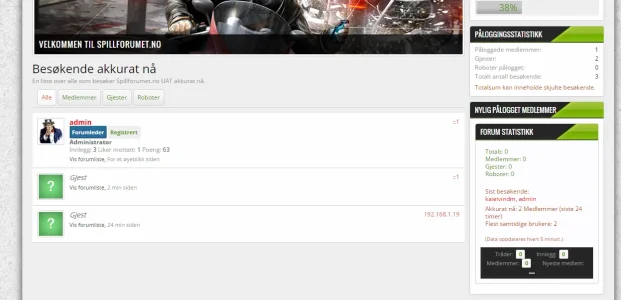
edit: and as you can also see, the information is not corresponding between the images. Current visitors online page shows 0 members. While the one on front side shows 2 users.
Steve F
Well-known member
All the data is not available is why, you should post at Sheldon's site as I have no idea how it is implemented.@Sheldon followed your description and it looks quite OK now.
So thanks for that
Image of my UAT site:
View attachment 104927
However how can I get rid of this from Current Online Visitor page? Seems like some double information blocks on the right side. Basically I want to remove them both.
SO thinking I should use clear_sidebar with the widget. But is this the online_list template? or sidebar_online_users template?
View attachment 104928
edit: and as you can also see, the information is not corresponding between the images. Current visitors online page shows 0 members. While the one on front side shows 2 users.
kaieivindm
Well-known member
All the data is not available is why, you should post at Sheldon's site as I have no idea how it is implemented.
Will do! Was posting here in the heat of the moment
Ernest L. Defoe
Well-known member
How would I go about centering the user group legend part?
Ernest L. Defoe
Well-known member
Yeah the part in extra.css just stacked them on top of each other.
Similar threads
- Replies
- 97
- Views
- 38K