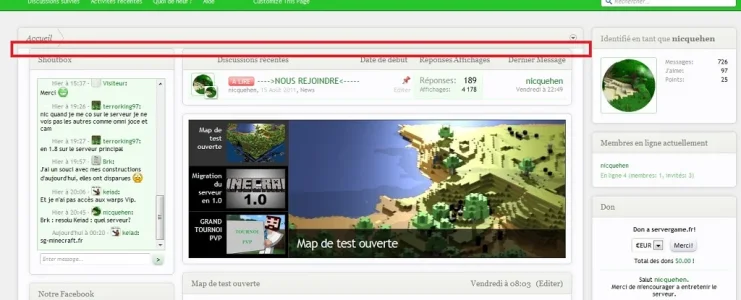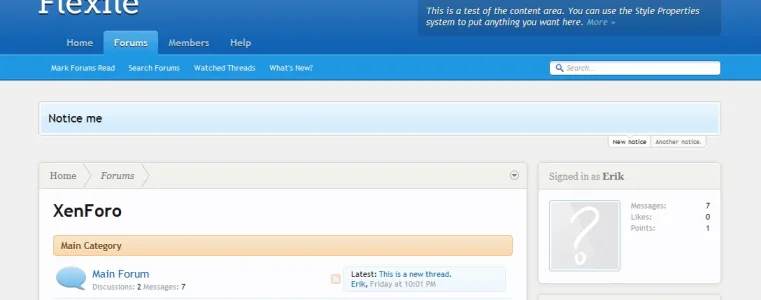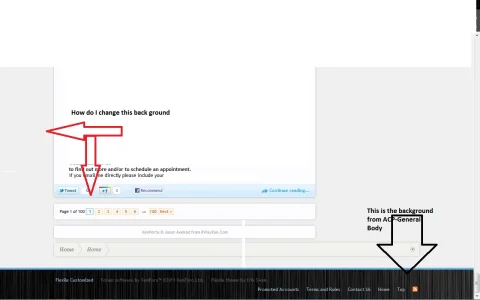faeronsayn
Well-known member
You could copy and paste each hex value into Photoshop or another image editing program, and then in the color selector drag the saturation slider all the way down. I guess that would be the only scientific way to do it.
Ok, I'll look into this.
Great, that way is working for me now, so I'll try to get all the colours unsaturated. Until then i guess you can look into that image browser thing.