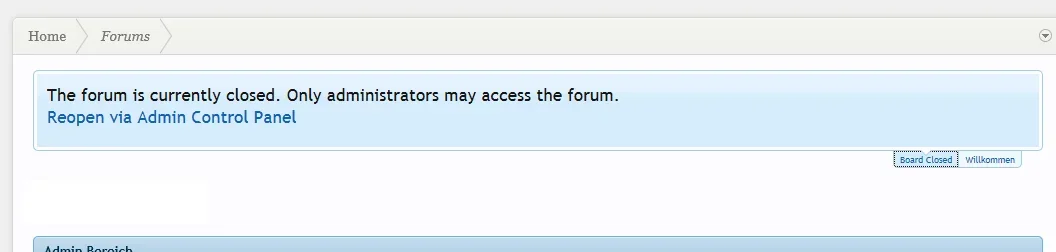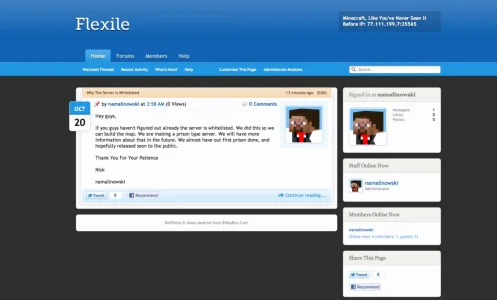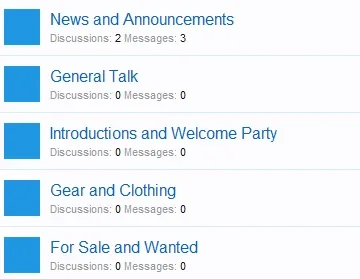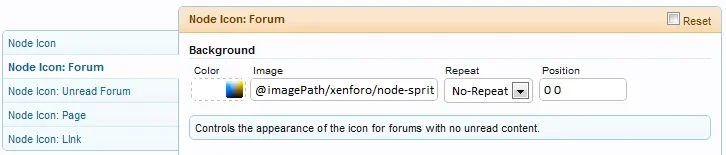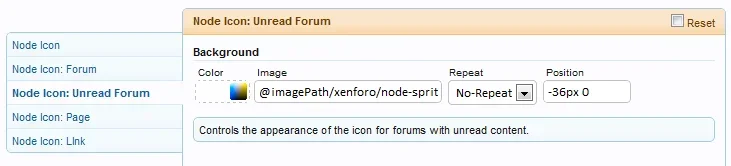faeronsayn
Well-known member
I am probably going to get shouted at over this, But how do i change the big Flexile in the top left corner of my forum?
Thanks
if you are talking about the logo... you can change that by doing the following..
Go to Appearance > Style Properties > Header and Navigation > Header Logo Image Path .... Put the destination of the logo / image in there to replace the flexile logo.