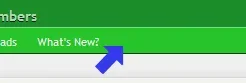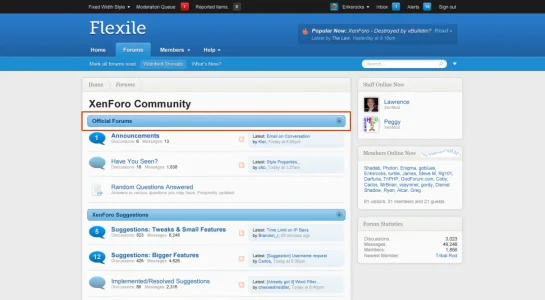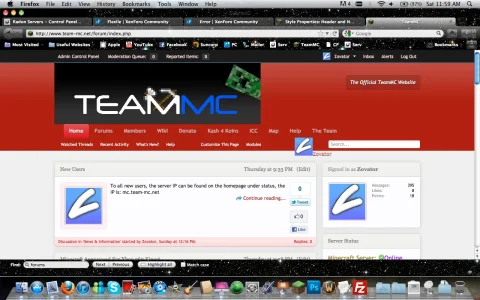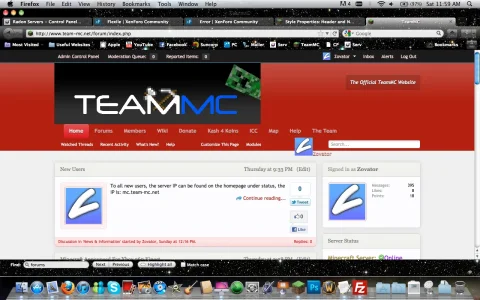You are using an out of date browser. It may not display this or other websites correctly.
You should upgrade or use an alternative browser.
You should upgrade or use an alternative browser.
Flexile 1.1.5.1
No permission to download
- Thread starter Erik
- Start date
- Status
- Not open for further replies.
Peggy
in memoriam 2016
Ok I'm having this issue that I had a long while back when I was using XenPorta. But I've uninstalled the portal, and I'm still getting THIS on my forum, on all Flexile styles -
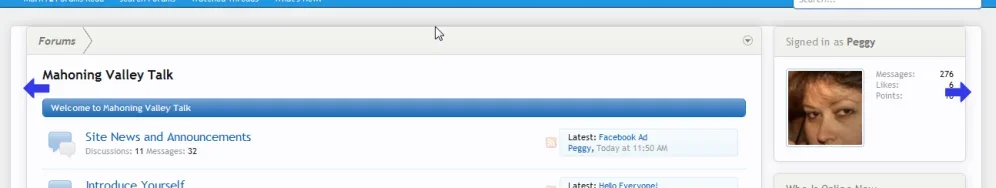
The instructions back on page 17 don't help with this because I don't have the portal installed any longer.
This just happened today when I upgraded the style.
What I'd really like to do is get rid of that container altogether so I can install a textured background.
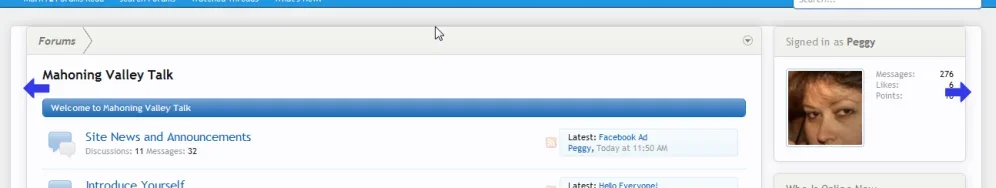
The instructions back on page 17 don't help with this because I don't have the portal installed any longer.
This just happened today when I upgraded the style.
What I'd really like to do is get rid of that container altogether so I can install a textured background.
trilogy33
Well-known member
Yayyy! Thank you Erik!
Last question for tonight, I promise.
I cannot find where to edit the color for the subnavigation strip. Please guide me, THANKS!
View attachment 15787
Try this addition in EXTRA.css
Code:
/* subnavigation strip color change */
.secondaryBar {
background-color: Purple !important;
}Green Cat
Active member
you change the secondry colours in style properties > colour pallete.Hey Erik,
Thank you very much for this beautiful and clean style.
I just have one quick question: which style properties would I need to change (and to what) to have the top bar of the categories blue like on the mockup instead of orange (see attached image) ?
Thank you in advance
View attachment 15894
Just drag the slider towards the orange end of the spectrum (or any colour) to change it
Green Cat
Active member
It worked, thanksyou change the secondry colours in style properties > colour pallete.
Just drag the slider towards the orange end of the spectrum (or any colour) to change it
Will do.You need to post this on the Flexile thread so Erik can help you with this.
Ryan Kent
Well-known member
I had an issue since I deleted and reinstalled the theme, there's a random profile thing floating around, any way to fix it??
View attachment 15960
I just went to your site and do not see it. It wont be related to the Flexile theme. Most likely cause would be a template edit you did and perhaps didn't close a div or something.
I made no edits whatsoever.I just went to your site and do not see it. It wont be related to the Flexile theme. Most likely cause would be a template edit you did and perhaps didn't close a div or something.
And you have to be logged in to see it haha, it's the profile part.I just went to your site and do not see it. It wont be related to the Flexile theme. Most likely cause would be a template edit you did and perhaps didn't close a div or something.
It may have something to do with XenPorta??I just went to your site and do not see it. It wont be related to the Flexile theme. Most likely cause would be a template edit you did and perhaps didn't close a div or something.
Ryan Kent
Well-known member
I went ahead and made an account on your site. That second avatar is a duplicate from your user login bar. You have the entire thing showing in your HTML twice.And you have to be logged in to see it haha, it's the profile part.
Your site has many customizations. You CLEARLY made a mistake in one of your many edits. Revert each template one at a time until you find the error.
This is not an issue with Flexile nor XenPorta. It is due to something you did on your site.
I did nothing, all I did was remove all flexile styles and then reinstall them, it's happened before, I just can't remember what I did to fix it.I went ahead and made an account on your site. That second avatar is a duplicate from your user login bar. You have the entire thing showing in your HTML twice.
Your site has many customizations. You CLEARLY made a mistake in one of your many edits. Revert each template one at a time until you find the error.
This is not an issue with Flexile nor XenPorta. It is due to something you did on your site.
- Status
- Not open for further replies.
Similar threads
- Replies
- 0
- Views
- 295
- Replies
- 1
- Views
- 617
- Replies
- 5
- Views
- 968
- Replies
- 15
- Views
- 3K