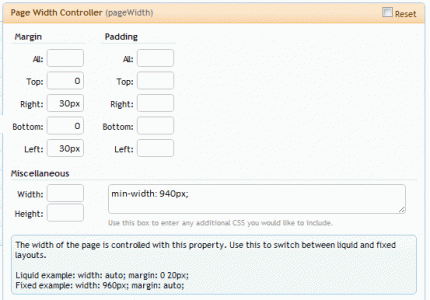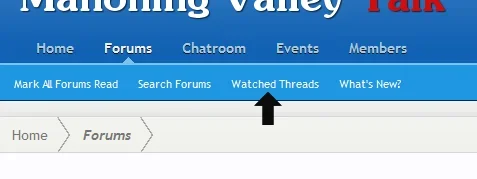Which template?Look in the template see for breaks.
You are using an out of date browser. It may not display this or other websites correctly.
You should upgrade or use an alternative browser.
You should upgrade or use an alternative browser.
Flexile 1.1.5.1
No permission to download
- Thread starter Erik
- Start date
- Status
- Not open for further replies.
x4rl
Well-known member
Whatever template/s Navmanager uses...Which template?
Ahhh I understand now.Whatever template/s Navmanager uses...
Is it in here?:
That's all I could find..
Code:
<xen:edithint template="navigation.css" />
<div id="navigation" class="pageWidth">
<div class="pageContent">
<nav>
<div class="navTabs">
<ul class="publicTabs">
<!-- extra tabs: home -->
<xen:if is="{$extraTabs.home}">
<xen:foreach loop="$extraTabs.home" key="$extraTabId" value="$extraTab">
<xen:if is="{$extraTab.linksTemplate}">
<li class="navTab {$extraTabId} {xen:if $extraTab.selected, 'selected', 'Popup PopupControl PopupClosed'}">
<a href="{$extraTab.href}" class="navLink">{$extraTab.title}</a>
<a href="{$extraTab.href}" class="SplitCtrl" rel="Menu"></a>
<div class="{xen:if {$extraTab.selected}, 'tabLinks', 'Menu JsOnly tabMenu'}">
<div class="primaryContent menuHeader">
<h3>{$extraTab.title}</h3>
<div class="muted">{xen:phrase quick_links}</div>
</div>
{xen:raw $extraTab.linksTemplate}
</div>
</li>
<xen:else />
<li class="navTab {xen:if $extraTab.selected, 'selected', 'PopupClosed'}">
<a href="{$extraTab.href}" class="navLink">{$extraTab.title}</a>
<xen:if is="{$extraTab.selected}"><div class="tabLinks"></div></xen:if>
</li>
</xen:if>
</xen:foreach>
</xen:if>
<!-- extra tabs: middle -->
<xen:if is="{$extraTabs.middle}">
<xen:foreach loop="$extraTabs.middle" key="$extraTabId" value="$extraTab">
<xen:if is="{$extraTab.linksTemplate}">
<li class="navTab {$extraTabId} {xen:if $extraTab.selected, 'selected', 'Popup PopupControl PopupClosed'}">
<a href="{$extraTab.href}" class="navLink">{$extraTab.title}</a>
<a href="{$extraTab.href}" class="SplitCtrl" rel="Menu"></a>
<div class="{xen:if {$extraTab.selected}, 'tabLinks', 'Menu JsOnly tabMenu'}">
<div class="primaryContent menuHeader">
<h3>{$extraTab.title}</h3>
<div class="muted">{xen:phrase quick_links}</div>
</div>
{xen:raw $extraTab.linksTemplate}
</div>
</li>
<xen:else />
<li class="navTab {xen:if $extraTab.selected, 'selected', 'PopupClosed'}">
<a href="{$extraTab.href}" class="navLink">{$extraTab.title}</a>
<xen:if is="{$extraTab.selected}"><div class="tabLinks"></div></xen:if>
</li>
</xen:if>
</xen:foreach>
</xen:if>
<!-- extra tabs: end -->
<xen:if is="{$extraTabs.end}">
<xen:foreach loop="$extraTabs.end" key="$extraTabId" value="$extraTab">
<xen:if is="{$extraTab.linksTemplate}">
<li class="navTab {$extraTabId} {xen:if $extraTab.selected, 'selected', 'Popup PopupControl PopupClosed'}">
<a href="{$extraTab.href}" class="navLink">{$extraTab.title}</a>
<a href="{$extraTab.href}" class="SplitCtrl" rel="Menu"></a>
<div class="{xen:if {$extraTab.selected}, 'tabLinks', 'Menu JsOnly tabMenu'}">
<div class="primaryContent menuHeader">
<h3>{$extraTab.title}</h3>
<div class="muted">{xen:phrase quick_links}</div>
</div>
{xen:raw $extraTab.linksTemplate}
</div>
</li>
<xen:else />
<li class="navTab {xen:if $extraTab.selected, 'selected', 'PopupClosed'}">
<a href="{$extraTab.href}" class="navLink">{$extraTab.title}</a>
<xen:if is="{$extraTab.selected}"><div class="tabLinks"></div></xen:if>
</li>
</xen:if>
</xen:foreach>
</xen:if>
<!-- no selection -->
<xen:if is="!{$selectedTab}">
<li class="navTab selected"><div class="tabLinks"></div></li>
</xen:if>
</ul>
<xen:if is="{$visitor.user_id}"><xen:include template="navigation_visitor_tab" /></xen:if>
</div>
<span class="helper"></span>
</nav>
</div>
</div>I just deleted:Can't see anything wrong with that but if it is the addon than maybe "new tabs" you have added are pushing the bar down.
Code:
<xen:if is="{$visitor.user_id}"><xen:include template="navigation_visitor_tab" /></xen:if>
</div>Erik
Well-known member
Just overwrite, but be sure to save any custom edits you have made.How do we upgrade the style? Or should we remove the old style (for 1.0.2) and reinstall from scratch?
Apokalupsis
Active member
Thanks. But when I did that, it went back to the default narrow (extremely narrow IMO) settings. I tried to make it fluid again...but using the settings to make it fluid on the 1.0.0 (I haven't upgraded in a while) didn't work...and instead make 0 margins.Just overwrite, but be sure to save any custom edits you have made.
Width: auto
margin 0 40px;
that's what I had before, but doesn't give the same effect now.
example: http://www.tacticscentral.com/forum/index.php
no margins despite settings as above
Erik
Well-known member
Add to EXTRA.css:Erik, could you please tell me where to find that itty bitty border on top of the sub-nav bar? I've looked all over and can't find it.
See my screenie -
View attachment 16020
Thanks!
Code:
.secondaryBar {
border-top: 1px solid #COLOR;
}Peggy
in memoriam 2016
Why am I adding that? I just wanted to know where to find that. I don't want to change the color.Add to EXTRA.css:
Code:.secondaryBar { border-top: 1px solid #COLOR; }
Erik
Well-known member
In that case, it's in the navigation.css template, specifically in this block of CSS:
(The border-top declaration.)
Code:
.secondaryBar {
height: @headerTabHeight;
background-color: @primaryLightish;
border-top: 1px solid rgba(252,252,252,0.42);
border-bottom: 1px solid @primaryDarker;
position: absolute;
margin-bottom: -1px; /* temporary fix - meh */
bottom: 0;
width: 100%;
}Peggy
in memoriam 2016
I am looking to make my search bar smaller in width. How do I go about this?
Thanks,
Itworx4me
I'd actually like to know this as well.
Peggy
in memoriam 2016
Forsaken
Well-known member
Selected Tab Sub-Link under Header and Navigation.Erik another question, dear. I looked in the navigation.css template, and in the header & navigation style properties, but nothing I tried would change the color of these links.
View attachment 16052
Currently they change to black upon hover, but I want to change that hover color.
Where would I find these settings?
Peggy
in memoriam 2016
Like I said above, I've tried all of those. Nothing changes.Selected Tab Sub-Link under Header and Navigation.
- Status
- Not open for further replies.
Similar threads
- Replies
- 0
- Views
- 295
- Replies
- 1
- Views
- 617
- Replies
- 5
- Views
- 968
- Replies
- 15
- Views
- 3K