You are using an out of date browser. It may not display this or other websites correctly.
You should upgrade or use an alternative browser.
You should upgrade or use an alternative browser.
Flexile 1.1.5.1
No permission to download
- Thread starter Erik
- Start date
- Status
- Not open for further replies.
iTuN3r
Well-known member
You mean fluid mode : http://xenforo.com/community/threads/flexile-dark.9938/#post-136206Is it possible to make this theme just 100px wider?
el canadiano
Active member
Just a quick question (I feel like an immigrant).
I'm trying to replace the forum-read and forum-unread images. I've replaced the files, but how do I change the CSS to adjust to a 50x50 image and not have the colour of the flexile style applied to it?
By the way, this applies to all the flexile versions, as I will be (hopefully) adding some minor customizations for each version.
I'm trying to replace the forum-read and forum-unread images. I've replaced the files, but how do I change the CSS to adjust to a 50x50 image and not have the colour of the flexile style applied to it?
By the way, this applies to all the flexile versions, as I will be (hopefully) adding some minor customizations for each version.
Erik
Well-known member
Flexile RC3 released. I apologize for the long time it took to update this theme. 
Changes:

Changes:
- Updated for Release Candidate 3 (most of the changes were adding support for template hooks).
- This is a maintenance release. I'll look at adding more features to the theme once XF hits gold.
yavuz
Well-known member
Flexile RC3 released. I apologize for the long time it took to update this theme.
Changes:
I'll try to get to the giant backlog of questions tomorrow, and I'll update Flexile Dark tomorrow as well. Thanks!
- Updated for Release Candidate 3 (most of the changes were adding support for template hooks).
- This is a maintenance release. I'll look at adding more features to the theme once XF hits gold.

Thanks Erik, I'ven ben waiting for this
discoian
Active member
Flexile RC3 released. I apologize for the long time it took to update this theme.
I have the same question!what is the best method to update a style when i have modified and created some templates ?
BlackMuddler
Active member
for the RC3 upgrade, do we import like we did the first time as child of Default style? or do we choose to overwrite the existing Flexile?
I did the last thing - and lost my customizing ..

Erik
Well-known member
You should be able to. It is indeed under Style Properties > Flexile Style Properties. Just edit the contents of the text box and save.I've searched through here a bit and saw a post in the Flexile Dark style, but to change the content that says, "This is a test of the content area..." where do I go for that? I've found Style Properties > Flexile Style Properties, but I can't edit the text in there.
Try again with the latest version and let me know if you still have problems.When I try and upload the XML file I get,
Error
Line 25: Unknown tag: hook
Help?
Yes, this will be an issue with any modification that has a sidebar, I believe. Before, I mentioned you can resolve the issue by adding a class of hasSidebar to the #content div on any of that addon's pages. This may require you to modify the addon. Otherwise, you could manually add all the "page" exceptions for that addon's pages to the flexile_exceptions.css template.There is also this problem XenStaff and TaigaChat
This was because I hadn't updated the theme to support RC2 yet. All the default template hooks should now be in there.Since I experienced some problems with an addon I created myself, I had a look at page_container template and noticed that you don't have the hooks in place.
Is this the only place or have you generally removed/skipped the template hooks?
Ah, overlooked that when creating the theme. I see how that could pose an issue with certain modifications. I recommend this fix if you're having problems with content overflowing the sidebar. Otherwise, it shouldn't be an issue on a default XenForo install.Tip... I added the following to my Extra.CSS for this style:
Code:.mainContainer { margin-right: -277px; } .mainContent { margin-right: 277px; } .sidebar { width: 262px; }
What does this do? Well this makes the inner width of the sidebar the same as the default skin. With the default skin, you can fit 230px of content in a sidebar block. With this skin, you can only fit 218px of content... this code fixes that and lets you fit 230px of content once again.
Ok, I'll add this in to the next update since I already released RC3. Why is it preventing you from updating XenPorta, though?Hey Erik... I found an error in your CSS... I want to release an update for XenPorta, but I can't until you fix this error in "xenforo_sections.css"
Code:.sidebar .secondaryContent { background-color: @contentBackground; border: none; padding: 0 15px 15px; border: 1px solid @lightMonochrome; border-radius: 6px; box-shadow: 0 0 12px rgba(0,0,0,.1); }
Should be...
Notice that the primaryContent definition has been added to the top. These two properties should be uniform, as they are uniform in the default XenForo skin.Code:.sidebar .primaryContent, .sidebar .secondaryContent { background-color: @contentBackground; border: none; padding: 0 15px 15px; border: 1px solid @lightMonochrome; border-radius: 6px; box-shadow: 0 0 12px rgba(0,0,0,.1); }
It draws the color from @primaryLightish for "read" icons, and @primaryMedium for "unread" icons. Those colors are used elsewhere in the theme, though, so if you just want to change the icons individually, find this bit of CSS in the node_list.css template:How do I change the color of the forum icons? The actual png is just a tranparent chat bubble, and I takes the color of one of the color pallete pre-sets, so I assume there's an option somewhere.
Code:
.node .forumNodeInfo .nodeIcon,
.node .categoryForumNodeInfo .nodeIcon
{
background-image: url(@forumIconReadPath);
background-color: @primaryLightish;
}
.node .forumNodeInfo.unread .nodeIcon,
.node .categoryForumNodeInfo.unread .nodeIcon
{
background-image: url(@forumIconUnreadPath);
background-color: @primaryMedium;
}Change the background-color properties to a hex color of your choice.
Thanks for the kind words.Slightly off topic but i just wanted to say that...
Flexile = Defacto XenForo Default Style
In fact at this point i think XF would be helped by adopting Flexile a s the actual default style it ships with.
That way the designers could tweak away these few annoying little bugs that crop up with new versions of XF or its modules.
Would also make XF more visually palatable for guests who are mulling over buying the software or not.
Eric would have to give or sell the rights to the design to XF of course, but thats a separate issue.
Just a quick question (I feel like an immigrant).
I'm trying to replace the forum-read and forum-unread images. I've replaced the files, but how do I change the CSS to adjust to a 50x50 image and not have the colour of the flexile style applied to it?
By the way, this applies to all the flexile versions, as I will be (hopefully) adding some minor customizations for each version.
Find this bit of css in the node_list.css template:
Code:
.node .nodeIcon
{
@property "nodeIcon";
background: transparent none no-repeat center center;
margin: 10px 0 10px 4px;
float: left;
width: 44px;
height: 34px;
@property "/nodeIcon";
}
.node .forumNodeInfo .nodeIcon,
.node .categoryForumNodeInfo .nodeIcon
{
background-image: url(@forumIconReadPath);
background-color: @primaryLightish;
}
.node .forumNodeInfo.unread .nodeIcon,
.node .categoryForumNodeInfo.unread .nodeIcon
{
background-image: url(@forumIconUnreadPath);
background-color: @primaryMedium;
}I've posted this before but I don't blame people for not looking through a 19 page thread. I I'll add an FAQ to the first post soon.what is the best method to update a style when i have modified and created some templates ?
http://xenforo.com/community/threads/flexile.7164/page-10#post-122374
Erik
Well-known member
Overwrite the existing Flexile, but be aware that any changes you have made will be lost. This is why I recommend working in a child style as described here, and then overwriting the original one when it comes time to upgrade.for the RC3 upgrade, do we import like we did the first time as child of Default style? or do we choose to overwrite the existing Flexile?
yavuz
Well-known member
I think I'm caught up on answering questions. Let me know if I missed anyone.
Since there are a lot of people using flexile maybe you could write a tutorial of some kind for modders a 'how to make flexile compactible with modifications' I mentioned this few weeks ago
el canadiano
Active member
Alright, new baggage I have to deal with.
<a href="URL"> always parses to <a href=\"URL\"> and screws everything up now. Also, I want to do some further customizations as well. I want unique images for the logos and for a background. How should I tackle that?
<a href="URL"> always parses to <a href=\"URL\"> and screws everything up now. Also, I want to do some further customizations as well. I want unique images for the logos and for a background. How should I tackle that?
Ryan Kent
Well-known member
Prior to the upgrade I had an opacity 0.9 setting inserted in a few places. This change allowed a bit of my background image to show through most areas of the forums. I was just working out a few final spots when the update hit and set me back. Now none of the opacity settings seem to be working. Any ideas on how to fix?
Previously I had in EWRporta.css
sidebar.css
Previously I had in EWRporta.css
Code:
.EWRporta_Portal #eventsUpcoming li .secondaryContent
{
border: 0px;
border-radius: 0px;
box-shadow: none !important;
font-size: 13px;
@property "secondaryContent";
background: @primaryLightest url('@imagePath/xenforo/gradients/category-23px-light.png') repeat-x top;
padding: 10px;
border-bottom: 1px solid @primaryLighterStill;
opacity: 0.90;
/* Carmelle */
@property "/secondaryContent";
padding: 0px;
}
.adminModules { width: 100%; }
.adminModules td { vertical-align: top; }sidebar.css
Code:
.mainContent
{
margin-right: {xen:calc '@sidebar.width + 15'}px;
background-color: @contentBackground;
border: 1px solid @lightMonochrome;
border-radius: 6px;
box-shadow: 0 0 12px rgba(0,0,0,.1);
padding: 0 20px;
/* modified by Ryan based on Carm's notes. */
opacity 0.9;
}Erik
Well-known member
Flexile RC3 Update 1 released. Changelog:

- Fixed support for XenPorta (thanks to Jaxel for the CSS and iTuN3r for bringing it to my attention). The procedure for getting XenPorta to work is now:
- Enable "Break Out of Content Container" in the XenPorta options.
- Enable support for 8wayrun addons under Flexile > Style Properties > Flexile Style Properties.
onthefly
Active member
Flexile RC3 Update 1 released. Changelog:
To update simply overwrite the Flexile style with the new XML file. This is not a critical update, but if you're also using XenPorta it should fix all the style issues you're probably having.
- Fixed support for XenPorta (thanks to Jaxel for the CSS and iTuN3r for bringing it to my attention). The procedure for getting XenPorta to work is now:
- Enable "Break Out of Content Container" in the XenPorta options.
- Enable support for 8wayrun addons under Flexile > Style Properties > Flexile Style Properties.

Thanks for that, still having the same issues, not sure if it worked. viewing in fire fox.
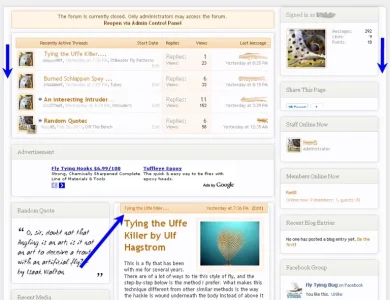
- Status
- Not open for further replies.
Similar threads
- Replies
- 0
- Views
- 295
- Replies
- 1
- Views
- 617
- Replies
- 5
- Views
- 968
- Replies
- 15
- Views
- 3K