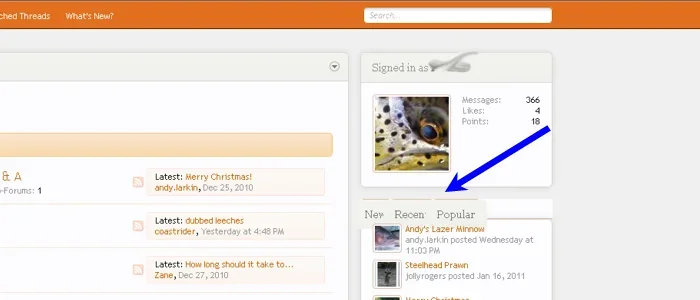You are using an out of date browser. It may not display this or other websites correctly.
You should upgrade or use an alternative browser.
You should upgrade or use an alternative browser.
Flexile 1.1.5.1
No permission to download
- Thread starter Erik
- Start date
- Status
- Not open for further replies.
Erik
Well-known member
I'll try to take a look at it, but it won't be until well into next week as I am 110% busy at the moment. Honestly, though, this is something you should really figure out how to fix yourself, as I can't be responsible for making sure that every possible mod works with my style, and mod creators can't be responsible for making sure that their mod works with every possible style. 
onthefly
Active member
I'll try to take a look at it, but it won't be until well into next week as I am 110% busy at the moment. Honestly, though, this is something you should really figure out how to fix yourself, as I can't be responsible for making sure that every possible mod works with my style, and mod creators can't be responsible for making sure that their mod works with every possible style.
If I could figure it out my self I wouldnt be asking you about. I appreciate the skills you guys have to create these kind things but not everyone has the same skill set as your self.
yavuz
Well-known member
I'll try to take a look at it, but it won't be until well into next week as I am 110% busy at the moment. Honestly, though, this is something you should really figure out how to fix yourself, as I can't be responsible for making sure that every possible mod works with my style, and mod creators can't be responsible for making sure that their mod works with every possible style.
I'm very happy you made this theme Erik. I’m gonna go little bit far and say when someone speaks about XenForo themes the first one comes in mind is yours. A large variety of people are using your style happily. But there is a common problem with Flexile when displaying add-ons which have their own pages or sidebar blocks. It doesn't interact so well.
You provided custom codes for jaxel's mods which was amazing. But mod with custom tab - pages assigned like XenStaff, Wordpress Bridge and some other add-ons have the same layout problem which I reported back in few weeks.
I don't mean to criticize or anything. This is my favorite theme without any doubt. I accept it with the way it is. But there is no doubt that it would far better if add-ons wouldn't have these kinds of display issues.
Saying that you are of course not obligated to fit every add-on into Flexile. To do so is extremely annoying and there is no enough time. But would there any specific guideline which the add-on developers could follow when writing add-ons?
Andrew
Well-known member
Eric, I must say wonderful job on the themes. I am using both your Flexile and Flexile Dark versions.
I have a question, how did Jaxel achieve the effect on his unselected navigation tabs? I see that he posted his code, but I am clueless as to where I insert this code. I searched all 18 pages of this thread and all the other pages of your Flexile Dark thread before I posted.
Here is the syntax that Jaxel posted on Page 7.
Thanks so much for the help!!
I have a question, how did Jaxel achieve the effect on his unselected navigation tabs? I see that he posted his code, but I am clueless as to where I insert this code. I searched all 18 pages of this thread and all the other pages of your Flexile Dark thread before I posted.
Here is the syntax that Jaxel posted on Page 7.
HTML:
.navTabs .navTab.PopupClosed .navLink
{
-webkit-box-shadow: black 0px 0px 5px;
color: @lightTextColor;
background: rgba(0, 0, 0, 0.5) url('@imagePath/xenforo/gradients/navigation-tab.png') repeat-x 50% 0%;
height: 25px;
line-height: 25px;
margin: 5px;
padding: 0px 10px;
}Thanks so much for the help!!
Jaxel
Well-known member
Add it to EXTRA.cssEric, I must say wonderful job on the themes. I am using both your Flexile and Flexile Dark versions.
I have a question, how did Jaxel achieve the effect on his unselected navigation tabs? I see that he posted his code, but I am clueless as to where I insert this code. I searched all 18 pages of this thread and all the other pages of your Flexile Dark thread before I posted.
Here is the syntax that Jaxel posted on Page 7.
HTML:.navTabs .navTab.PopupClosed .navLink { -webkit-box-shadow: black 0px 0px 5px; color: @lightTextColor; background: rgba(0, 0, 0, 0.5) url('@imagePath/xenforo/gradients/navigation-tab.png') repeat-x 50% 0%; height: 25px; line-height: 25px; margin: 5px; padding: 0px 10px; }
Thanks so much for the help!!
Perspektif
Active member
I was referring to this issue:

The same I have currently on my website. If this isn't an issue anymore, I'm going to update my Flexile theme to the latest.
There is also this problem XenStaff and TaigaChat
Peggy
in memoriam 2016
There is also this problem XenStaff and TaigaChat
For TaigaChat, I believe you have to adjust the padding in the dark_taigachat.css template. First section, if I remember correctly.
I haven't used XenStaff, so I can 't help you with that one.
Jaxel
Well-known member
Tip... I added the following to my Extra.CSS for this style:
What does this do? Well this makes the inner width of the sidebar the same as the default skin. With the default skin, you can fit 230px of content in a sidebar block. With this skin, you can only fit 218px of content... this code fixes that and lets you fit 230px of content once again.
Code:
.mainContainer { margin-right: -277px; }
.mainContent { margin-right: 277px; }
.sidebar { width: 262px; }What does this do? Well this makes the inner width of the sidebar the same as the default skin. With the default skin, you can fit 230px of content in a sidebar block. With this skin, you can only fit 218px of content... this code fixes that and lets you fit 230px of content once again.
Ruven
Well-known member
Slightly off topic but i just wanted to say that...
Flexile = Defacto XenForo Default Style
In fact at this point i think XF would be helped by adopting Flexile a s the actual default style it ships with.
That way the designers could tweak away these few annoying little bugs that crop up with new versions of XF or its modules.
Would also make XF more visually palatable for guests who are mulling over buying the software or not.
Eric would have to give or sell the rights to the design to XF of course, but thats a separate issue.
Flexile = Defacto XenForo Default Style
In fact at this point i think XF would be helped by adopting Flexile a s the actual default style it ships with.
That way the designers could tweak away these few annoying little bugs that crop up with new versions of XF or its modules.
Would also make XF more visually palatable for guests who are mulling over buying the software or not.
Eric would have to give or sell the rights to the design to XF of course, but thats a separate issue.
Jaxel
Well-known member
Hey Erik... I found an error in your CSS... I want to release an update for XenPorta, but I can't until you fix this error in "xenforo_sections.css"
Should be...
Notice that the primaryContent definition has been added to the top. These two properties should be uniform, as they are uniform in the default XenForo skin.
Code:
.sidebar .secondaryContent {
background-color: @contentBackground;
border: none;
padding: 0 15px 15px;
border: 1px solid @lightMonochrome;
border-radius: 6px;
box-shadow: 0 0 12px rgba(0,0,0,.1);
}Should be...
Code:
.sidebar .primaryContent,
.sidebar .secondaryContent {
background-color: @contentBackground;
border: none;
padding: 0 15px 15px;
border: 1px solid @lightMonochrome;
border-radius: 6px;
box-shadow: 0 0 12px rgba(0,0,0,.1);
}Erik
Well-known member
Ok thread exploded since I last checked. Just FYI I am reading everything you've posted but am still very busy so I can't respond to you all individually right now. I apologize that I am ten days late on upgrading the skin to RC2, but I'll try to get that done and the issues posted above done as soon as I can. Thanks for your patience. 
Jaxel
Well-known member
Dont worry about upgrading for RC2... RC3 will be out this week probably.Ok thread exploded since I last checked. Just FYI I am reading everything you've posted but am still very busy so I can't respond to you all individually right now. I apologize that I am ten days late on upgrading the skin to RC2, but I'll try to get that done and the issues posted above done as soon as I can. Thanks for your patience.
- Status
- Not open for further replies.
Similar threads
- Replies
- 0
- Views
- 295
- Replies
- 1
- Views
- 617
- Replies
- 5
- Views
- 967
- Replies
- 15
- Views
- 3K