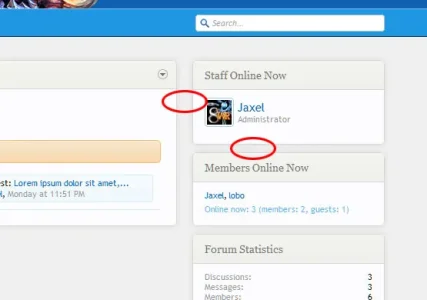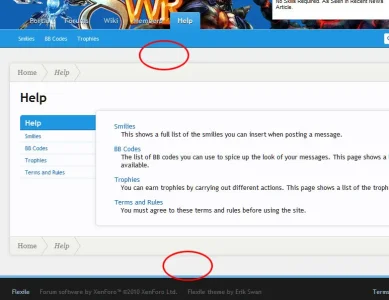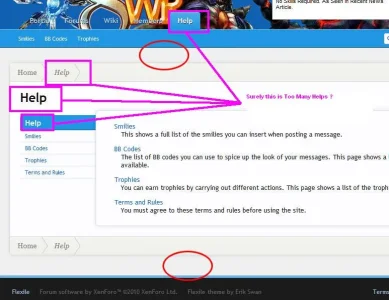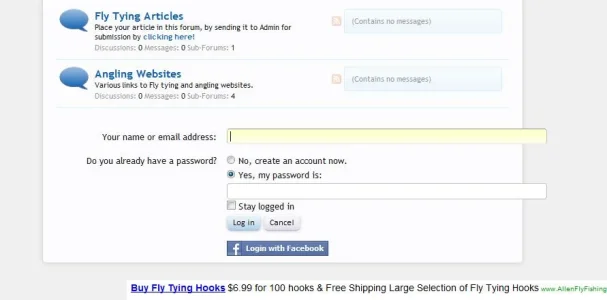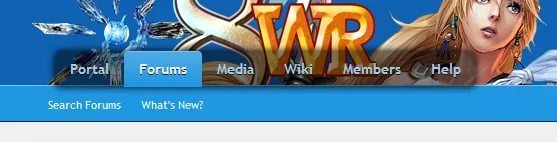Jaxel
Well-known member
So I just installed this skin... but I'm having an issue with how it displays on my mods...
example: http://xen1.8wayrun.com/wiki/
I can't figure out how to fix it...
example: http://xen1.8wayrun.com/wiki/
I can't figure out how to fix it...