Apokalupsis
Active member
IMO, the best style out there. Thanks man.
 Yours
Yours Default
Defaultmaybe i can just ask here isntead of pm as reference for others who might encounter the same issue. I would like to know where to the settings of those arrows are located because if i asked you to do it yourself then that would mean i would ask you again for help the next time xenforo releases a new version when you release an update for the releasemaidos, if you are willing to PM me your site details and allow me to edit your site (this would be fastest, as I can go in and do it quickly without having to try and explain what you need to do), I would be happy to help. Otherwise PM me and I'll see if I can give you instructions to do what you're looking for.
Hey Erik,
I like your version/style of the sidebar, but I like the way the default visitor panel looks. I have looked to see if I could find the code/css to change to keep your sidebar with the top visitor panel converting back to default.
View attachment 5285 Yours
View attachment 5286 Default
Can you help me with this? I am trying to get the visitor's panel for have the 'transparent' look instead of the white background.
Jamie
<div class="secondaryContent"><h3>{xen:phrase about_you}</h3>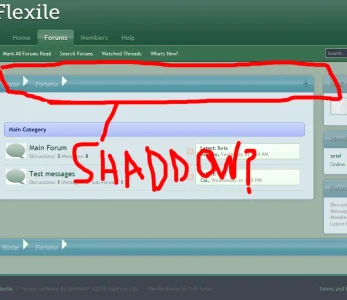
Can you please try to explain your problem more clearly?another thing is how do i move 2px space so it seperate itself from the main breadcrumb?
as im on forum list template i dont know css abd u wish to have add an own gif so it extend itself all the way to the other end of the box
How do I get rid of the text shadow in the navigation tabs?
Thanks!Open navigation.css
Under .navTabs .SplitCtrl
Find this:
text-shadow: 0px 1px 0px @veryDarkMonochrome;
Remove it
Jamie
erik nvm, i figured out by adding padding on the sidebar css template.
now got new question, how do i resize that tiny box so it will be on 100% height
and for the second highlighting how do i replace that green line withan image that can stretch itself
View attachment 5350
.nodeList .categoryForumNodeInfo, .nodeList .forumNodeInfo, .nodeList .pageNodeInfo, .nodeList .linkNodeInfobackground: @contentBackground url('@imagePath/your-image.png') bottom repeat-x;thanks, was still consider fast respondsand got it all working thanks, i think i shouldnt customize too much of the skin unntil xenforo releases a stable version since otherwrise all my customs will go away when you release an update of the forum

We use essential cookies to make this site work, and optional cookies to enhance your experience.