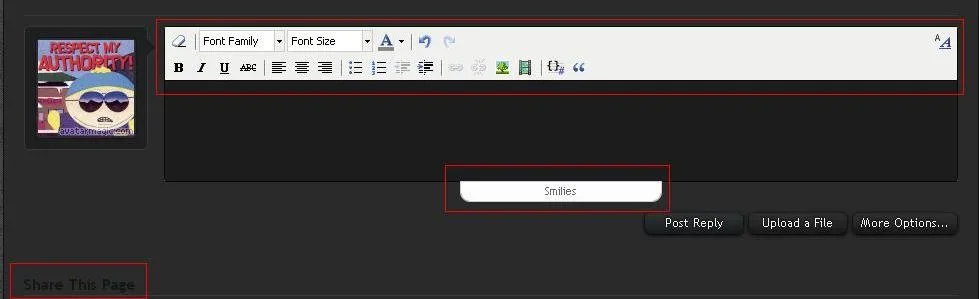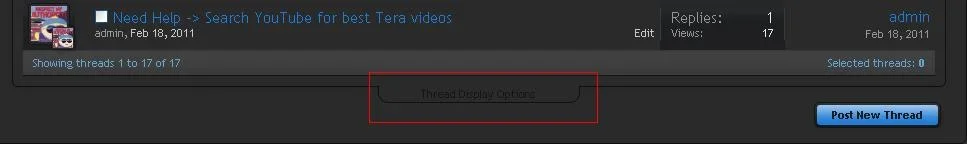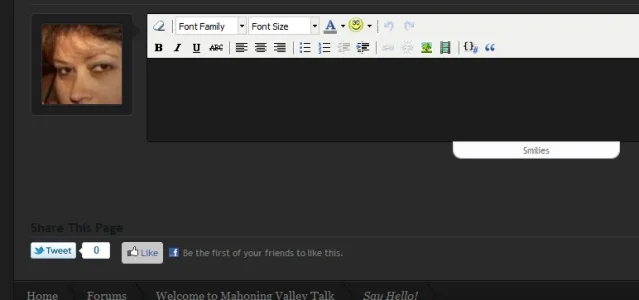Ryan Kent
Well-known member
Hi Erik.
I just downloaded Flexile Dark and I want to ensure I don't make a mistake with respect to my template set up.
Currently my setup is as follows:
Default
Flexile (child of Default)
Flexile Blue (child of Flexile)
All my template mods are in Flexile Blue. So when I import Flexile-Dark, I should install it as a child of Flexile Blue to retain my current template mods? Is that correct?
Also, would I then re-import Flexile Dark2 as a child of Flexile Dark? So that way if I made any template mods specific to the Dark them they wouldn't have conflicts when Flexile Dark version is updated?
I hope my phrasing above makes sense.
I just downloaded Flexile Dark and I want to ensure I don't make a mistake with respect to my template set up.
Currently my setup is as follows:
Default
Flexile (child of Default)
Flexile Blue (child of Flexile)
All my template mods are in Flexile Blue. So when I import Flexile-Dark, I should install it as a child of Flexile Blue to retain my current template mods? Is that correct?
Also, would I then re-import Flexile Dark2 as a child of Flexile Dark? So that way if I made any template mods specific to the Dark them they wouldn't have conflicts when Flexile Dark version is updated?
I hope my phrasing above makes sense.