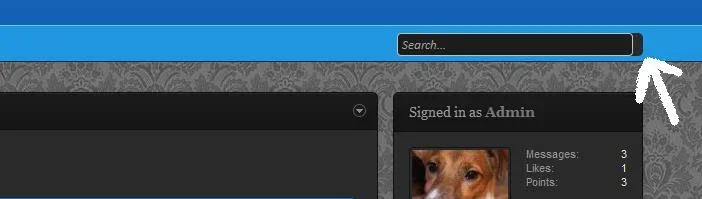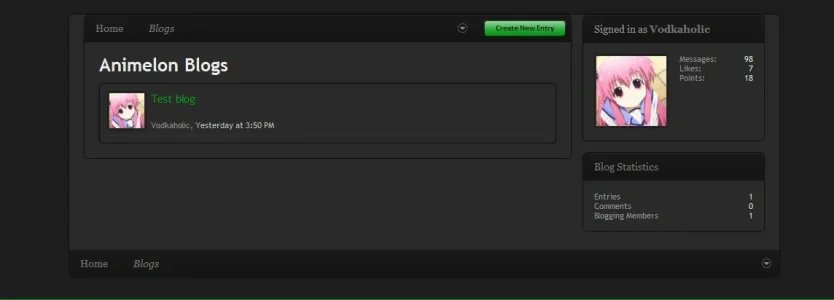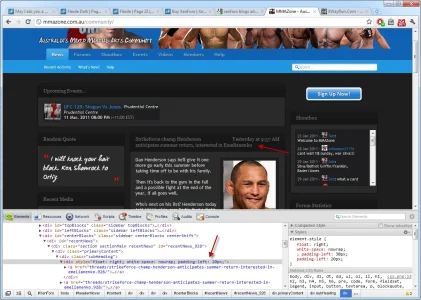iTuN3r
Well-known member
Hey Erik,
I already updated flexile dark to RC3 before this update. When you say 'To update, overwrite Flexile and Flexile Dark with the new XML files' does this mean only the XML files or do I need to upload everything again and then overwrite the styles?
I use fluid style, taller banner and a few small tweaks, everytime i update I have to re-edit these, not a big deal but is there a way around this? I have it setup so flexile is the main style and dark is a child of it.
cheers
You just need to overwrite the Flexile.xml & Flexiledark.xml and re-apply the edits . Well just make sure you have copy of logs of edited templates so you know where to look for .