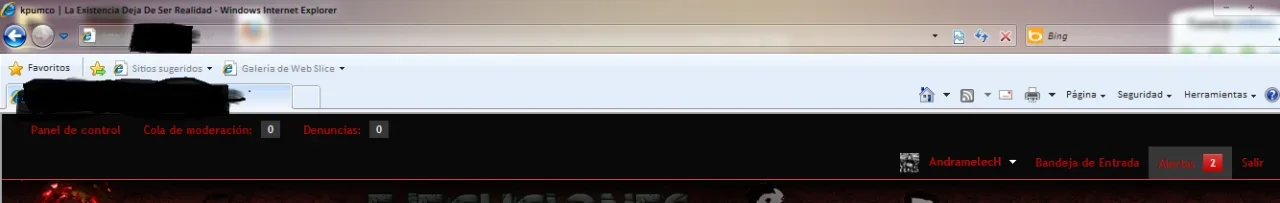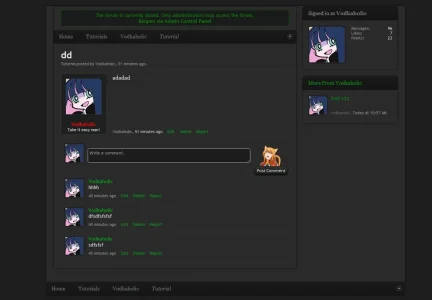Erik
Well-known member
No, but you can make the theme any color you want by going to Flexile > Style Properties > Color Palette and dragging the hue slider for the blue group of colors.@Erik: first of all thanks very much for your work. It perfectly fits our community forums with all the different colors.
I was wondering, are you planning to release more colors?