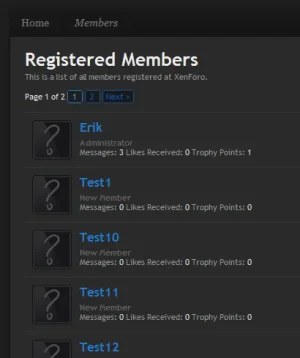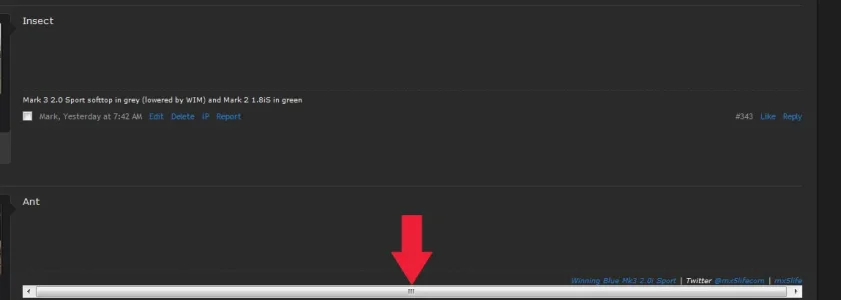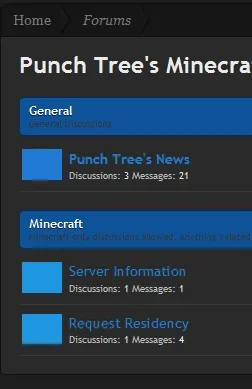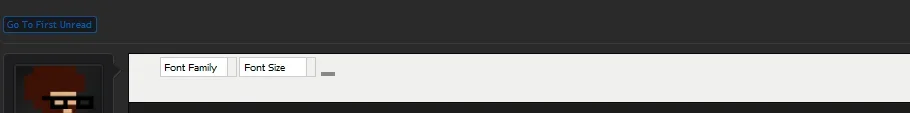ddmmh
Well-known member
EWRporta_Block_FaceBook template
Code:<div class="section"> <div class="secondaryContent" id="facebook" style="padding-bottom: 5px;"> <h3>Facebook Group</h3> <script src="http://connect.facebook.net/en_US/all.js#xfbml=1"></script> <fb:fan width="240" height="286" connections="12" stream="false" logobar="false" css="{$xenOptions.boardUrl}/js/8wayrun/facebook.css?1" profile_id="{$option.facebook_profile}"></fb:fan> </div> </div>
I presume (have not tested) that if you increase the height, it will work.
As far as your text color, it seems very readable to me from the pic except for the facebook text. In the ACP there is an option to change the fb text based on light/dark backgrounds. The issue is...with light backgrounds the text is black, and with dark backgrounds the text is grey. I have the same issue where my background is grey. I was informed today the text color is controlled by fb and we could not change it. I am exploring the matter further but for now we seem stuck. See Brogan's reply at the end of this thread > http://xenforo.com/community/threads/determine-template-location-by-code.13862/#post-181523
Thanks mate, changed the height from 216 to 226 and it looks great now. FB text is still hard to read but really not so bad. The Like button is clear as day. The only thing that cant be read is '11 People like MMAZone Australia'
Cheers.