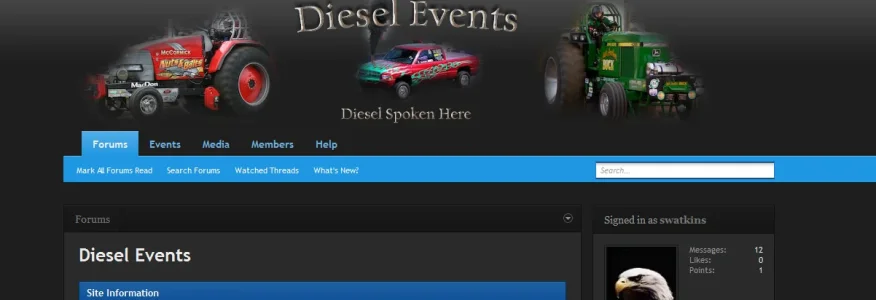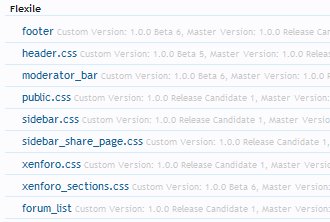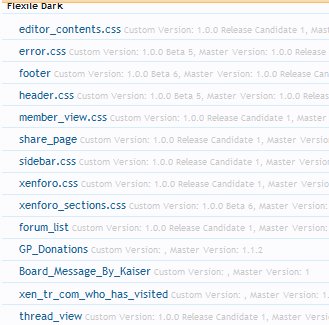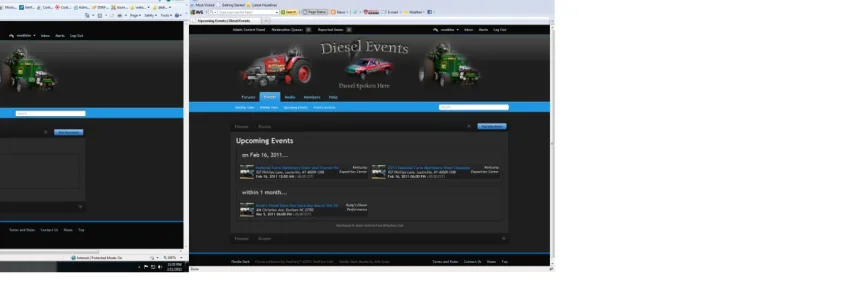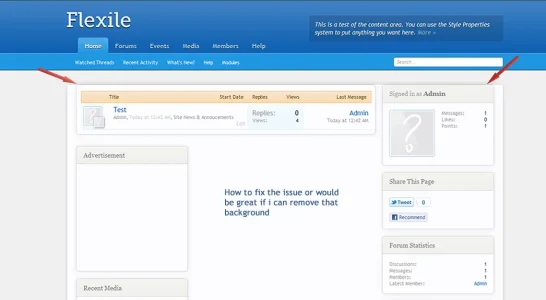I'm using this style and it's great! One request however:
I've changed around the navigation a bar to make it look more like the original, and I want to have the content background only behind the content - below the navigation bar, and then a background image to the sides. And if possible to I want to cut off the header as well. I suck at explaining, so a picture to illustrate:
The red would be whatever background picture I add.
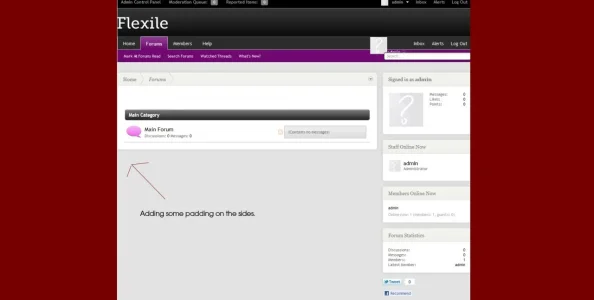
Been looking through templates but can't find how to do this.
I've changed around the navigation a bar to make it look more like the original, and I want to have the content background only behind the content - below the navigation bar, and then a background image to the sides. And if possible to I want to cut off the header as well. I suck at explaining, so a picture to illustrate:
The red would be whatever background picture I add.
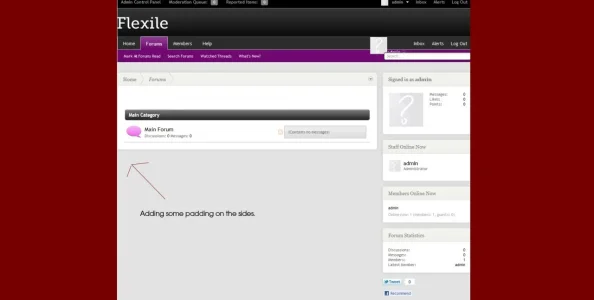
Been looking through templates but can't find how to do this.