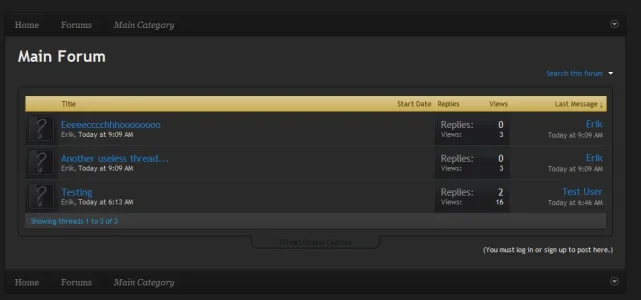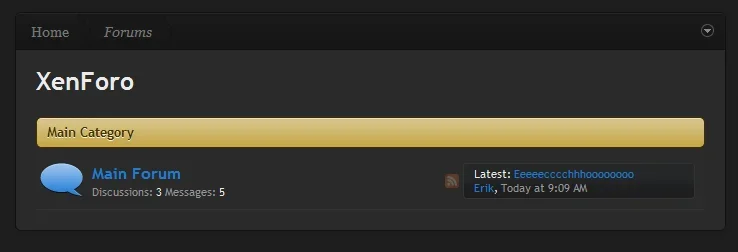You are using an out of date browser. It may not display this or other websites correctly.
You should upgrade or use an alternative browser.
You should upgrade or use an alternative browser.
Flexile Dark 1.1.5.1
No permission to download
- Thread starter Erik
- Start date
- Status
- Not open for further replies.
ddmmh
Well-known member
You may need to tweak your banner to work with different styles but each style can have a different logo specified so that's not an issue.
I would expect also that any add-ons have been designed to work with any width.
I guess I could find out. Would this be 'safe' theres nothing I cant undo easily yeh?
Changing the width won't cause any problems apart from how things display.
You can always reset it/change it back with no lasting effects.
If you want to test things you can create a new style and set it as not user selectable.
Then you can fiddle around with it and only administrators will have access to it.
You can always reset it/change it back with no lasting effects.
If you want to test things you can create a new style and set it as not user selectable.
Then you can fiddle around with it and only administrators will have access to it.
Erik
Well-known member
It depends on how much customization you have done. In terms of fixed vs. fluid width, yes, the only difference between this style and the default in that regard is what I posted above.Really? Thats it? I just do that and I can use it fluid style? Just out of curiousity have you visited my site? I use a few mods and have a big custom banner, will this still be ok? @ mmazone.com.au
The other customizations (big banner, mods) may require some extra work but the only way to find out is to install the style and check.
And yes, this is 'safe'. You can always set the style as non-user-selectable (so only you can see it), and you can always delete the style and re-import it if you screw something up.
ddmmh
Well-known member
It depends on how much customization you have done. In terms of fixed vs. fluid width, yes, the only difference between this style and the default in that regard is what I posted above.
The other customizations (big banner, mods) may require some extra work but the only way to find out is to install the style and check.Any extra customizations required would probably be pretty easy.
And yes, this is 'safe'. You can always set the style as non-user-selectable (so only you can see it), and you can always delete the style and re-import it if you screw something up.
Thanks Brogan and Erik for the help.
I just tried it and it looks REALLY nice. First thing I noticed was on my "home" page which is my portal. The 4th news post down where I have custom BBcodes, the text displayed after pressing the "click me" button is not visible.
Man I realllllly like this template.
Erik ill leave the template as selectable even for guests so you may have a look for yourself
Erik
Well-known member
Jaxel
Well-known member
Hmm... good point... how about this?I agree, it looks good when used sparingly, but here it is (exact same hex color) applied to Flexile Dark:
View attachment 8655 View attachment 8654
Personally I like the dark blue much better, but if you want to go with a lighter gold or orange I can give you instructions on what you'll need to change.
http://beta.8wayrun.com/forum.php
It uses blue, but its a much lighter blue... and the text on the blue is gold.
Erik
Well-known member
Hmm... good point... how about this?
http://beta.8wayrun.com/forum.php
It uses blue, but its a much lighter blue... and the text on the blue is gold.
I tried changing it to just a lighter blue, and I think it worked well:
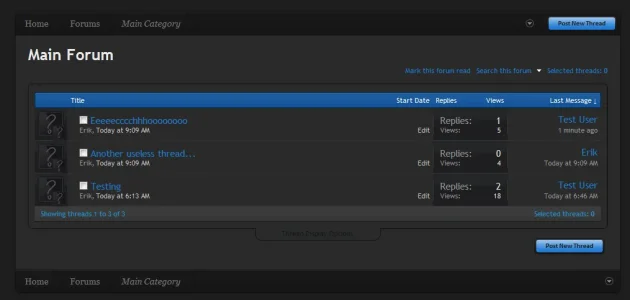
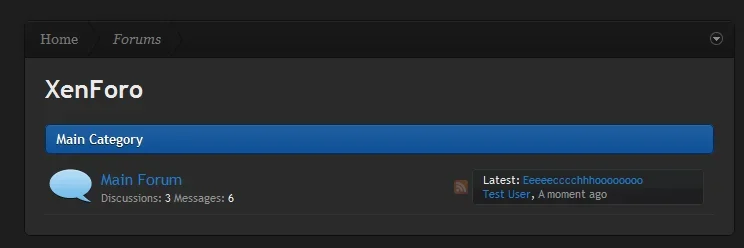
Here is a lighter blue with gold text:
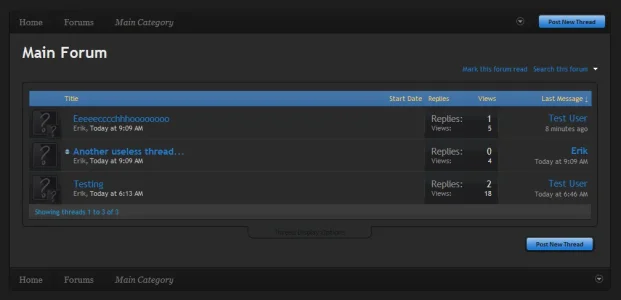
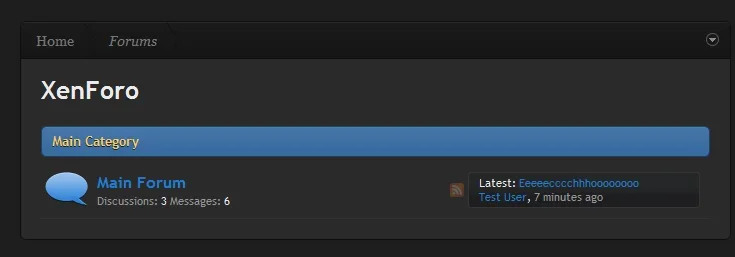
I think the bright blue is the best option out of everything I've tried so far, as it matches with the text and the rest of the style well.
Erik
Well-known member
Flexile Dark 0.5.5 released.
Changelog:

Changelog:
- Fixed many little style issues and bugs.
- Tweaked the read and unread forum icons to fit better with the dark style (source PSD's now included under source folder)
- Fixed annoying bug with hyperlink colors in the right content box in the header.
- Tweaked secondary color set for better looking category bars.
ddmmh
Well-known member
Very nice, i will be making the switch soonFlexile Dark 0.5.5 released.
Changelog:
Some colors were tweaked so the style does look slightly different now. I will update the screenshots tomorrow and add more screenshots of the other colors.
- Fixed many little style issues and bugs.
- Tweaked the read and unread forum icons to fit better with the dark style (source PSD's now included under source folder)
- Fixed annoying bug with hyperlink colors in the right content box in the header.
- Tweaked secondary color set for better looking category bars.

ddmmh
Well-known member
Do i just need to upgrade the Flexile dark? Or do I also have to import the flexile(original)xml file as well for the upgrade?
Also any chance I can use my own read & unread widgets? I tried using mine which are transparent but it didnt come out exactly right, is there a way I can make these work? Thanks.

Also any chance I can use my own read & unread widgets? I tried using mine which are transparent but it didnt come out exactly right, is there a way I can make these work? Thanks.

masterchief
Well-known member
thank you for this style, although I would prefer to maintain same widths as what is found in the default style... please advise
Jaxel
Well-known member
Hey Erik... these are the changes I've made to your skins on my forums. If you want to use them in your next versions, thats great. As well, if you want to use the backgrounds I've added, you can add them too...
Style Properties: Flexile Style Properties > Right Content Box
Style Properties: Message Elements > Message Text
Style Properties: Message Layout > User Text Block




Style Properties: Flexile Style Properties > Right Content Box
Code:
top: 20px;Style Properties: Message Elements > Message Text
Code:
ERASE EVERYTHING!Style Properties: Message Layout > User Text Block
Code:
text-align: center;



Erik
Well-known member
For this update, you only need to update Flexile Dark. You should also re-upload the image folder as it contains some new images that are part of the fixes.Do i just need to upgrade the Flexile dark? Or do I also have to import the flexile(original)xml file as well for the upgrade?
Also any chance I can use my own read & unread widgets? I tried using mine which are transparent but it didnt come out exactly right, is there a way I can make these work? Thanks.
View attachment 8713
To use your own read and unread widgets, find this CSS in the node_list.css template:
Code:
.node .forumNodeInfo .nodeIcon,
.node .categoryForumNodeInfo .nodeIcon
{
background-image: url(@forumIconReadPath);
background-color: @primaryLightish;
}
.node .forumNodeInfo.unread .nodeIcon,
.node .categoryForumNodeInfo.unread .nodeIcon
{
background-image: url(@forumIconUnreadPath);
background-color: @primaryMedium;
}Then remove the background-color line from each of those groups.
Erik
Well-known member
http://xenforo.com/community/threads/flexile-dark.9938/#post-136206thank you for this style, although I would prefer to maintain same widths as what is found in the default style... please advise
- Status
- Not open for further replies.
Similar threads
- Locked
- Question
- Replies
- 1
- Views
- 80
- Replies
- 1
- Views
- 35
- Question
- Replies
- 6
- Views
- 91