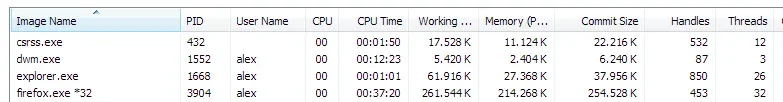Not even close. 310 on mine.
Firefox 3 series for me was using between 5oo - 600 after a few minutes. Since I got my new system which had firefox 4 installed it hasn't peaked above 150 which is very acceptable in my books. Quite liking the new version too.