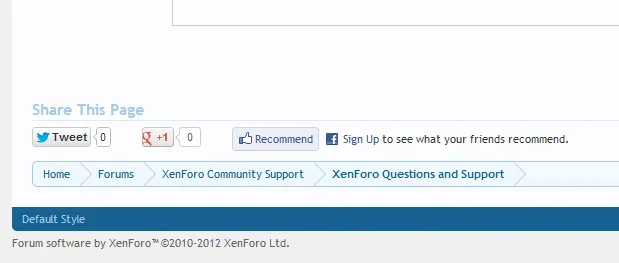Kenneth Holland
Active member
Hi,
I've set up my Facebook AP ID and secret and tested it on XF and it passed so all good.
The next section on XF help regarding:
Facebook Recommend and Registered Friends Features ...
I'm confused here.
The '2 additional features' referenced here in the help...How do I set this up?
It doesn't say how unless I'm missing something.
Any detailed help on this would be appreciated.
Thanks.
Ken
I've set up my Facebook AP ID and secret and tested it on XF and it passed so all good.
The next section on XF help regarding:
Facebook Recommend and Registered Friends Features ...
I'm confused here.
The '2 additional features' referenced here in the help...How do I set this up?
It doesn't say how unless I'm missing something.
Any detailed help on this would be appreciated.
Thanks.
Ken