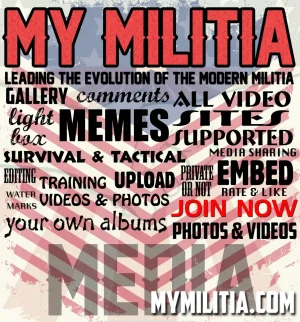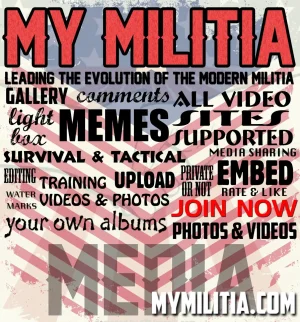DieselMinded
Well-known member
THE FOLLOWING ERROR OCCURRED:
no decode delegate for this image format `/hsphere/local/home/iiiers/mymilitia.com/internal_data/temp/xfmg4DYURQ'
no decode delegate for this image format `/hsphere/local/home/iiiers/mymilitia.com/internal_data/temp/xfmg4DYURQ'
- Imagick->readimage() in XenGallery/Helper/Image.php at line 471
- XenGallery_Helper_Image->writeWatermarkIm() in XenGallery/Helper/Image.php at line 428
- XenGallery_Helper_Image->writeWatermark() in XenGallery/Model/Watermark.php at line 189
- XenGallery_Model_Watermark->addWatermarkToImage() in XenGallery/ControllerPublic/Media.php at line 3219
- XenGallery_ControllerPublic_Media->_associateAttachmentsAndMedia() inXenGallery/ControllerPublic/Media.php at line 2988
- XenGallery_ControllerPublic_Media->actionSaveMedia() inNobita/Teams/XenGallery/ControllerPublic/Media.php at line 59
- Nobita_Teams_XenGallery_ControllerPublic_Media->actionSaveMedia() inXenForo/FrontController.php at line 351
- XenForo_FrontController->dispatch() in XenForo/FrontController.php at line 134
- XenForo_FrontController->run() in /hsphere/local/home/iiiers/mymilitia.com/index.php at line 13