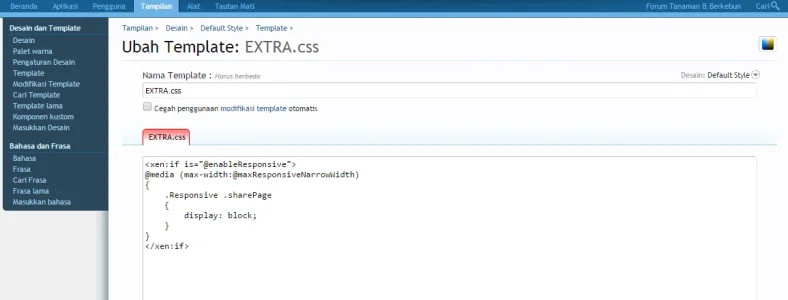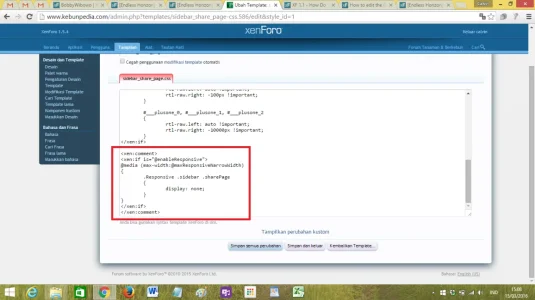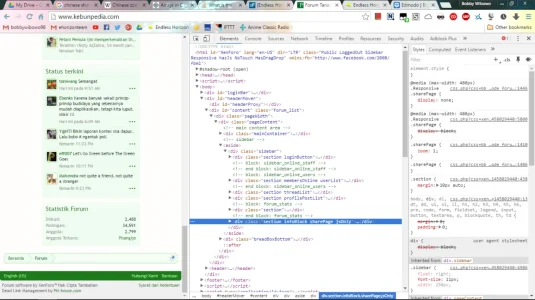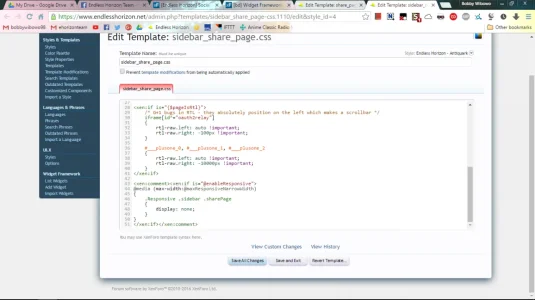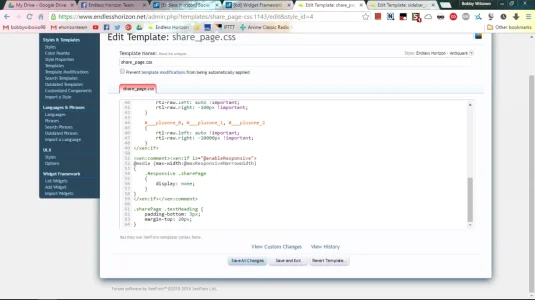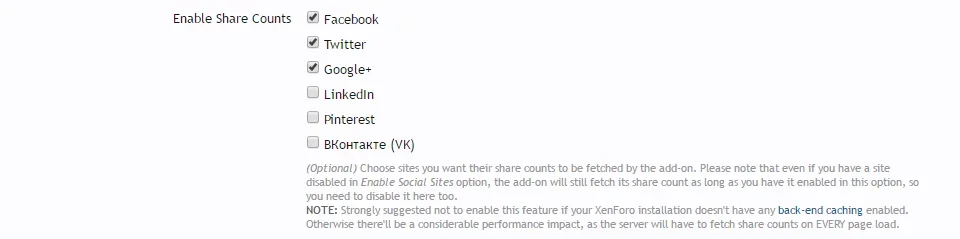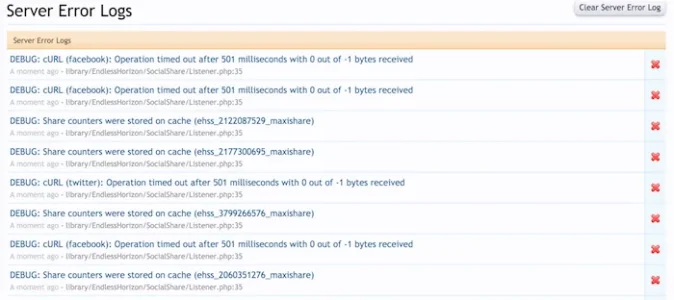XenForo_Exception: DEBUG: cURL (facebook): Operation timed out after 500 milliseconds with 0 out of -1 bytes received - library/EndlessHorizon/SocialShare/Listener.php:35
Generated By: Unknown Account, 3 minutes ago
Stack Trace
#0 /home/nginx/domains/domain.com/public/forum/library/EndlessHorizon/SocialShare/Listener.php(92): EndlessHorizon_SocialShare_Listener::logExceptionByType('DEBUG: cURL (fa...', 2)
#1 /home/nginx/domains/domain.com/public/forum/library/EndlessHorizon/SocialShare/Listener.php(213): EndlessHorizon_SocialShare_Listener::getCount('facebook', 'http://www.maxi...', '500', true, true, '1', true, '1', Array)
#2 [internal function]: EndlessHorizon_SocialShare_Listener::getShareCounts('', Array, Object(XenForo_Template_Public))
#3 /home/nginx/domains/domain.com/public/forum/library/XenForo/Template/Abstract.php(330): call_user_func(Array, '', Array, Object(XenForo_Template_Public))
#4 /home/nginx/domains/domain.com/public/forum/internal_data/templates/S.2,L.2,eh_socialshare_js.php(15): XenForo_Template_Abstract->callTemplateCallback('EndlessHorizon_...', 'getShareCounts', '', Array)
#5 /home/nginx/domains/domain.com/public/forum/library/XenForo/Template/Abstract.php(260): include('/home/nginx/dom...')
#6 /home/nginx/domains/domain.com/public/forum/library/XenForo/Template/Abstract.php(191): XenForo_Template_Abstract->_renderInternal('/home/nginx/dom...', Array)
#7 /home/nginx/domains/domain.com/public/forum/library/XenForo/Template/Public.php(110): XenForo_Template_Abstract->render()
#8 /home/nginx/domains/domain.com/public/forum/library/XenForo/Template/Abstract.php(528): XenForo_Template_Public->render()
#9 [internal function]: XenForo_Template_Abstract->__toString()
#10 /home/nginx/domains/domain.com/public/forum/library/EndlessHorizon/SocialShare/Listener.php(255): str_replace('<!--EHSS_Requir...', Object(XenForo_Template_Public), '<!DOCTYPE html>...')
#11 [internal function]: EndlessHorizon_SocialShare_Listener::front_controller_post_view(Object(XenForo_FrontController), '<!DOCTYPE html>...')
#12 /home/nginx/domains/domain.com/public/forum/library/XenForo/CodeEvent.php(90): call_user_func_array(Array, Array)
#13 /home/nginx/domains/domain.com/public/forum/library/XenForo/FrontController.php(183): XenForo_CodeEvent::fire('front_controlle...', Array)
#14 /home/nginx/domains/domain.com/public/forum/index.php(13): XenForo_FrontController->run()
#15 {main}