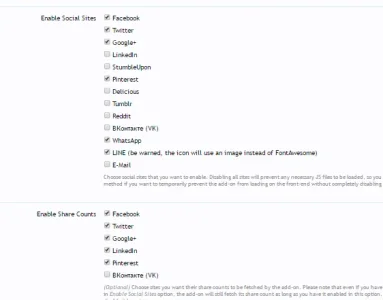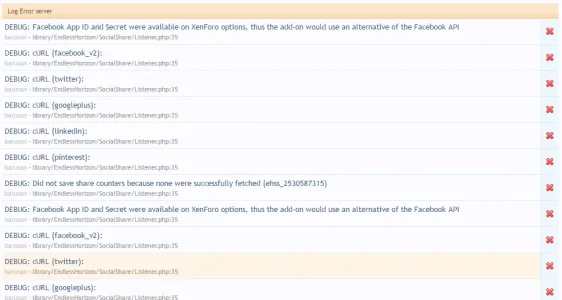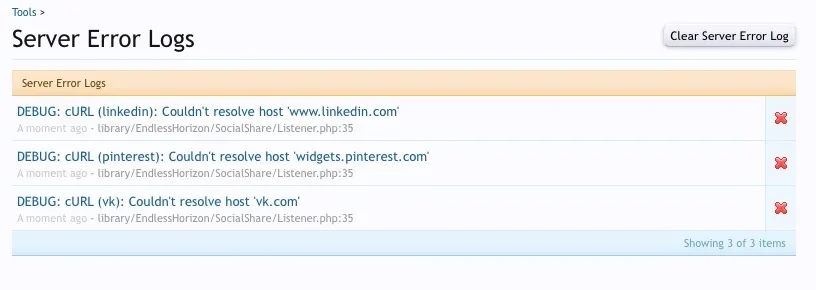BobbyWibowo
Well-known member
If it said that the operation timed out, then the only reason was that your server couldn't establish connection with Facebook within 500 milliseconds. The only way to possibly solve that is to increase cURL Timeout (ms) option. Try 1000 ms.