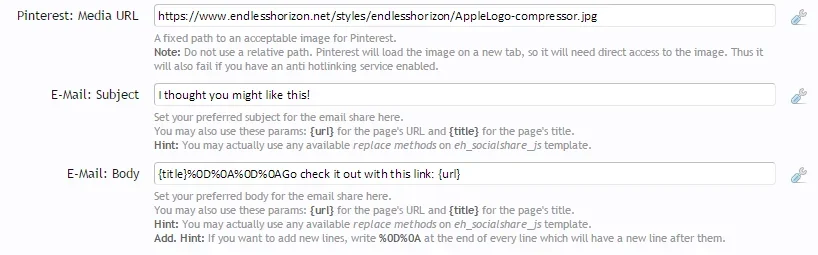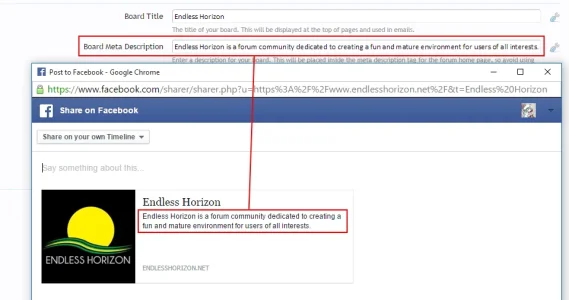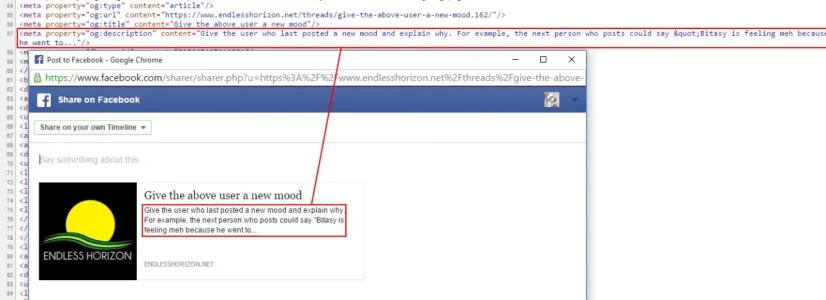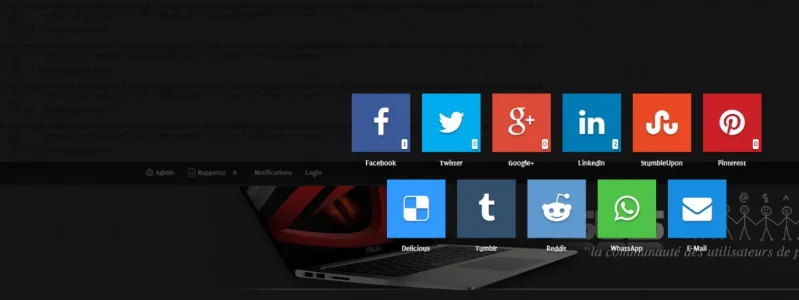BobbyWibowo
Well-known member
BobbyWibowo updated [Endless Horizon] Social Share with a new update entry:
Updated to 1.2.5
Read the rest of this update entry...
Updated to 1.2.5
- Fixed an issue where the JS would run into an error when none of the share counters were enabled on Admin CP.
Read the rest of this update entry...