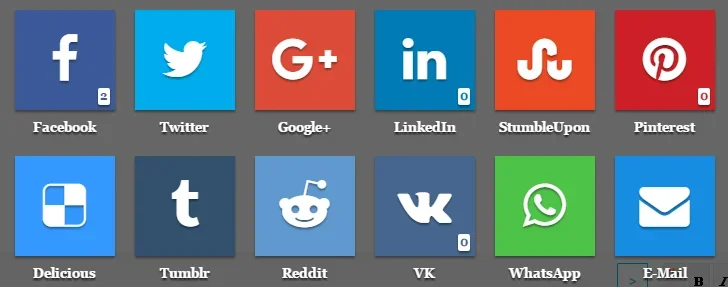You are using an out of date browser. It may not display this or other websites correctly.
You should upgrade or use an alternative browser.
You should upgrade or use an alternative browser.
[Endless Horizon] Social Share 2.2.3
No permission to download
- Thread starter BobbyWibowo
- Start date
kankan
Well-known member
Hi @BobbyWibowo, thanks for the update.
Updated, counter works but still this message in header :
Updated, counter works but still this message in header :
Code:
Template Errors: PAGE_CONTAINER
curl_setopt() expects parameter 2 to be long, string given in /home/e-smith/files/ibays/forumasus/html/forums/library/EndlessHorizon/SocialShare/Listener.php, line 25:
24: <meta http-equiv="X-UA-Compatible" content="IE=Edge,chrome=1" />
25: ';
26: if ($isResponsive)BobbyWibowo
Well-known member
@kankan Ah yeah, I checked PHP manual again, CURLOPT_TIMEOUT_MS was actually added in cURL 7.16.2, and since PHP 5.2.3. So yeah, it explains why it threw error on your side, since your cURL is 7.15.x. To support older version of cURL, I'll probably have to switch over to CURLOPT_TIMEOUT, but it'll only allow setting the timeout in seconds instead of milliseconds. Then technically, the fastest time that people can set will be 1 second (1000 milliseconds), instead of the 1 millisecond from the previous option. I guess it won't be a problem though, so yeah, I'll change that in 1.2.8 (which will come tonight or tomorrow night).
And, as to why it worked either way on your side, it was because PHP simply ignored the option, but it still let the cURL to execute. Until I upload an update, I suggest you to edit library/EndlessHorizon/SocialShare/Listener.php by yourself.
Change this line:
into:
At least this way it will no longer throw out error on your server error logs, and the timeout will actually work.
And, as to why it worked either way on your side, it was because PHP simply ignored the option, but it still let the cURL to execute. Until I upload an update, I suggest you to edit library/EndlessHorizon/SocialShare/Listener.php by yourself.
Change this line:
PHP:
curl_setopt($ch, CURLOPT_TIMEOUT_MS, $cURLTimeout);
PHP:
curl_setopt($ch, CURLOPT_TIMEOUT, 1); // this will set the timeout to 1 second - you may change it into any other integer (0 to disable timeout)BobbyWibowo
Well-known member
Oh right, if you appreciate the add-on, please don't forget to leave out a review when you have the time 
Thanks in advance!
Thanks in advance!
BobbyWibowo
Well-known member
BobbyWibowo
Well-known member
The add-on would use .button.primary classes for the button by default. So the colors would be taken from them. But you can tweak that by going to that template you mentioned. Just look for .eh_socialshare and change the CSS properties whichever way you want. But I suggest making changes on EXTRA.css template though.Last question for today. If I want to change the share this page background colour , where should I do so ?
I am assuming
eh_socialshare.css ?
This reply shows a rough example: https://xenforo.com/community/threads/endless-horizon-social-share.112518/page-2#post-1038902
kankan
Well-known member
Hi
Thanks for the update BobbyWibowo,
I uninstalled the Addon and reinstall it, but i am facing this issue after submitting the .xml :
Parse error: syntax error, unexpected '[' in /home/e-smith/files/ibays/forumasus/html/forums/library/EndlessHorizon/SocialShare/Listener.php on line 155
Might be due to the control made on my Curl version ?
PS : running XF 1.4
Thanks for the update BobbyWibowo,
I uninstalled the Addon and reinstall it, but i am facing this issue after submitting the .xml :
Parse error: syntax error, unexpected '[' in /home/e-smith/files/ibays/forumasus/html/forums/library/EndlessHorizon/SocialShare/Listener.php on line 155
Might be due to the control made on my Curl version ?
PS : running XF 1.4
Last edited:
BobbyWibowo
Well-known member
@kankan Hotfix: https://github.com/BobbyWibowo/EHSS...brary/EndlessHorizon/SocialShare/Listener.php (Right-click on Raw link, then Save as Listener.php, after that upload the file to your site manually) Get the latest version of the add-on instead
I'm trying to track down some other issue on my board (didn't have them on the local dev installation though), so I won't upload the hotfix here yet.
I'm trying to track down some other issue on my board (didn't have them on the local dev installation though), so I won't upload the hotfix here yet.
Last edited:
BobbyWibowo
Well-known member
BobbyWibowo updated [Endless Horizon] Social Share with a new update entry:
Updated to 1.3.1 (bugfix for 1.3.0)
Read the rest of this update entry...
Updated to 1.3.1 (bugfix for 1.3.0)
NOTICE: Sorry for the inconvenience. 1.3.0 was a failed version, had to increase the version string for this bugfix.
Anyway, existing users please read the full change logs!
- Now there's no minimum version of cURL extension. But it's still required to have PHP 5.2 or newer.
- "cURL Timeout (ms)" option will now automatically convert the entered value into seconds if the server's cURL is older than version 7.6.12. The add-on will use...
Read the rest of this update entry...
Brick
Member
I had an issue with the forum_list disappearing. However, after reinstall all was normal again. 1.3.0 Will update to 1.3.1 soon.
Edit: Working good so far. I notice the new views for View on Threads. I am running XenPorta 2 guessing that is why those functions have no effect for me.
XenForo_Exception: WARNING: Did not save share counters because none were successfully fetched (ehss_4120321674) - library/EndlessHorizon/SocialShare/Listener.php:39
what this mean?
used Disable cURL and now it works, from cache
XenForo_Exception: INFO: Share counters were loaded from cache and the data was valid (ehss_4120321674) - library/EndlessHorizon/SocialShare/Listener.php:39
The url portion of using email to share is not working for me. Just sends email with title.
{title}<br>Go check it out with this link: {url} is in place by default.
html comment <br>?
Edit: Working good so far. I notice the new views for View on Threads. I am running XenPorta 2 guessing that is why those functions have no effect for me.
XenForo_Exception: WARNING: Did not save share counters because none were successfully fetched (ehss_4120321674) - library/EndlessHorizon/SocialShare/Listener.php:39
what this mean?
used Disable cURL and now it works, from cache
XenForo_Exception: INFO: Share counters were loaded from cache and the data was valid (ehss_4120321674) - library/EndlessHorizon/SocialShare/Listener.php:39
The url portion of using email to share is not working for me. Just sends email with title.
{title}<br>Go check it out with this link: {url} is in place by default.
html comment <br>?
I went with
Add. Hint: If you want to add new lines, write %0D%0A at the end of every line which will have a new line after them.
Code:
{title}%0D%0A%0D%0AGo check it out with this link: {url}Add. Hint: If you want to add new lines, write %0D%0A at the end of every line which will have a new line after them.
Last edited:
BobbyWibowo
Well-known member
1.3.0 is supposedly not working since some important parts of the template modifications were cropped out due to various reasons. The buttons would show, but pressing them would do nothing. 1.3.1 fixed that though.I had an issue with the forum_list disappearing. However, after reinstall all was normal again. 1.3.0 Will update to 1.3.1 soon.
I'm pretty sure XenPorta 2 will use different template, so I can't guarantee that it'll work well there. I don't have XenPorta 2 (since it's a paid add-on and I have no use for it, yet), so I can't do any third-party compatibility for that add-on.I notice the new views for View on Threads. I am running XenPorta 2 guessing that is why those functions have no effect for me.
The add-on couldn't fetch share counts from ANY social sites within the timeout limit that you've entered on Admin CP. It'll happen sometimes, don't mind it. Just disable "Enable Cache Hit Debug" if you're too bothered by the logs. But if it happens all the time, try to increase the timeout limit.XenForo_Exception: WARNING: Did not save share counters because none were successfully fetched (ehss_4120321674) - library/EndlessHorizon/SocialShare/Listener.php:39
what this mean?
I suggest not to disable cURL if you do have it installed. Just increase the timeout of the cURL. Disabling cURL will tell the add-on to use file_get_contents function, and there's no timeout limit for that function. So depending on your server's connection time, it may make your site take much longer to provide pages to client.used Disable cURL and now it works, from cache
XenForo_Exception: INFO: Share counters were loaded from cache and the data was valid (ehss_4120321674) - library/EndlessHorizon/SocialShare/Listener.php:39
Yes, I had that value by default when I introduced that feature. I actually meant to use:The url portion of using email to share is not working for me. Just sends email with title.
{title}<br>Go check it out with this link: {url} is in place by default.
as the default value but I kinda forgotten to do so. Since 1.3.0, that's actually the default value, but if you had an older version installed, it wouldn't try to overwrite that value.{title}%0D%0A%0D%0AGo check it out with this link: {url}
Brick
Member
1.3.0 is supposedly not working since some important parts of the template modifications were cropped out due to various reasons. The buttons would show, but pressing them would do nothing. 1.3.1 fixed that though.
I'm pretty sure XenPorta 2 will use different template, so I can't guarantee that it'll work well there. I don't have XenPorta 2 (since it's a paid add-on and I have no use for it, yet), so I can't do any third-party compatibility for that add-on.
The add-on couldn't fetch share counts from ANY social sites within the timeout limit that you've entered on Admin CP. It'll happen sometimes, don't mind it. Just disable "Enable Cache Hit Debug" if you're too bothered by the logs. But if it happens all the time, try to increase the timeout limit.
I suggest not to disable cURL if you do have it installed. Just increase the timeout of the cURL. Disabling cURL will tell the add-on to use file_get_contents function, and there's no timeout limit for that function. So depending on your server's connection time, it may make your site take much longer to provide pages to client.
Yes, I had that value by default when I introduced that feature. I actually meant to use:
as the default value but I kinda forgotten to do so. Since 1.3.0, that's actually the default value, but if you had an older version installed, it wouldn't try to overwrite that value.
XenForo_Exception: ERROR: cURL (googleplus): SSL certificate problem: unable to get local issuer certificate
Last edited:
BobbyWibowo
Well-known member
Pretty much what it said, the cURL session couldn't verify the certificate provided by Google, for some reason. It happened once in my site, but it worked nearly most of the time. I can only assume that there was not enough time for the cURL session to establish secure connection with Google Plus, or some other reason that I'm not very aware of. But well, to begin with, it should technically work most of the time, since the included certificate bundle was updated no more than 7 days ago. For now I suggest to just disable "cURL Debug" option and let it slide. If you can see the counter of Google Plus on other pages anyway, then it'll work just fine.XenForo_Exception: ERROR: cURL (googleplus): SSL certificate problem: unable to get local issuer certificate
Brick
Member
,Pretty much what it said, the cURL session couldn't verify the certificate provided by Google, for some reason. It happened once in my site, but it worked nearly most of the time. I can only assume that there was not enough time for the cURL session to establish secure connection with Google Plus, or some other reason that I'm not very aware of. But well, to begin with, it should technically work most of the time, since the included certificate bundle was updated no more than 7 days ago. For now I suggest to just disable "cURL Debug" option and let it slide. If you can see the counter of Google Plus on other pages anyway, then it'll work just fine.
However the google plus counter does not show for me. As seen in my picture in my last post. All counters are enabled. Twitter now shows a 0 but, never changes.
BobbyWibowo
Well-known member
BobbyWibowo
Well-known member
Are you sure that the included certificate bundle exist at /library/EndlessHorizon/SocialShare/cacert.pem? And what is your system distribution (Win/Lin)?
Also consider updating the file with the latest: https://curl.haxx.se/ca/cacert.pem
Also consider updating the file with the latest: https://curl.haxx.se/ca/cacert.pem
Similar threads
- Replies
- 1
- Views
- 395
- Replies
- 18
- Views
- 1K