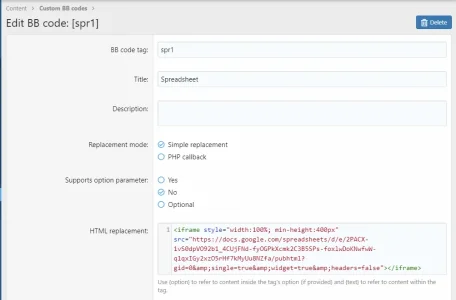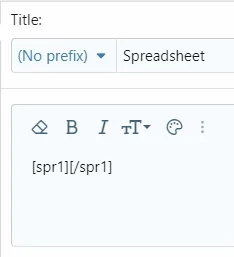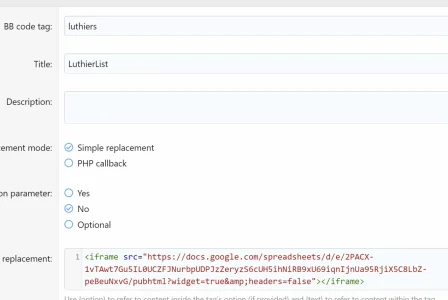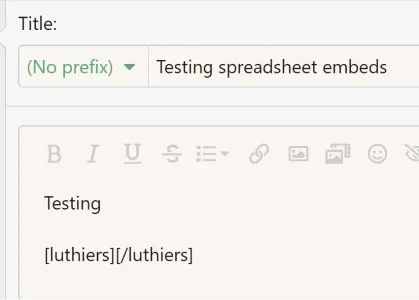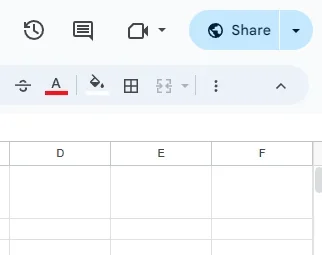Joan1211
Member
Hello,
How can I embed a spreadsheet?
I have tried many tutorials, using BBCode and Import Media, but they don't seem to work. I might not be executing the steps correctly.
Here is the code I receive when I click on "publish on the web":
Embaded code:
Link:
Thank you.
How can I embed a spreadsheet?
I have tried many tutorials, using BBCode and Import Media, but they don't seem to work. I might not be executing the steps correctly.
Here is the code I receive when I click on "publish on the web":
Embaded code:
Code:
<iframe src="https://docs.google.com/spreadsheets/d/e/2PACX-1vS0dpVO92b1_4CUjFNd-fyOGPkXcmk2C3B5SPs-foxlwDoKNwfwW-q1qxIGy2xzO5rHf7kMyUu8NZfa/pubhtml?gid=0&single=true&widget=true&headers=false"></iframe>Link:
Code:
https://docs.google.com/spreadsheets/d/e/2PACX-1vS0dpVO92b1_4CUjFNd-fyOGPkXcmk2C3B5SPs-foxlwDoKNwfwW-q1qxIGy2xzO5rHf7kMyUu8NZfa/pubhtml?gid=0&single=trueThank you.