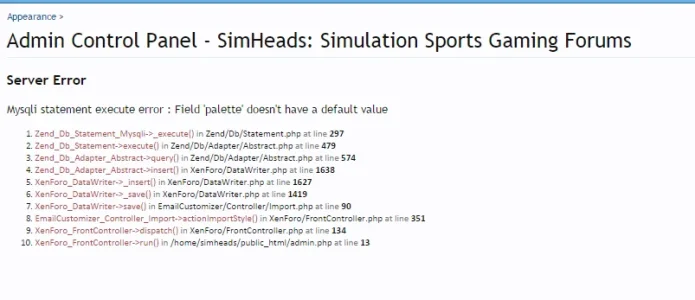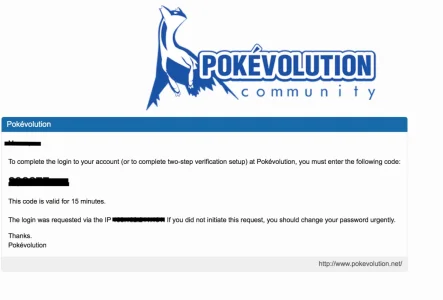You are using an out of date browser. It may not display this or other websites correctly.
You should upgrade or use an alternative browser.
You should upgrade or use an alternative browser.
Email Customizer [Deleted]
- Thread starter Arty
- Start date
- Status
- Not open for further replies.
kaieivindm
Well-known member
He mentioned around $15 in a previous post.
Huh? I know, I asked couple of days ago... and he replied right after
kingjavo
Active member
That's what I first did. I'll try it again.Looks like you didn't update add-on. After replacing files you need to update add-on in admin panel -> add-ons. Click "Controls" button for add-on, select option to upgrade add-on, upload addon-emailCustomizer.xml
Arty
Well-known member
That's the reason why centering is not recommended. See description below logo alignment option:
You can get to that option by clicking link below logo alignment option. Add width="100%" to table tag.If you set alignment to anything other than left, you should add width="100%" to "Content Table Opening" table.
Brick
Member
Should just be able to re edit and insert the paths to your logo. After doinging a uninstall requires re editing. Unless I am missing what you mean?I had to uninstall and reinstall the add-on for the error to disappear. For some reason I've lost my site logo on emails. Any clue how to resolve?
kingjavo
Active member
I'm not using a custom logo though. I think it should use your default unless you specify otherwise. I can do the custom url as a workaround, but this seems like an issue to report to @Arty.Should just be able to re edit and insert the paths to your logo. After doinging a uninstall requires re editing. Unless I am missing what you mean?
Arty
Well-known member
Strange. Did you by any chance update add-on before uploading new php files the first time you updated it?I had to uninstall and reinstall the add-on for the error to disappear.
Reinstall wipes all settings. You'll need to redo it.For some reason I've lost my site logo on emails. Any clue how to resolve?
Brick
Member
Ok, think I understand. However, by default logo is not included in forum emails. That could be a good feature though. Since we can manually insert paths for logo custom or default that my not be needed.I'm not using a custom logo though. I think it should use your default unless you specify otherwise. I can do the custom url as a workaround, but this seems like an issue to report to @Arty.
Arty
Well-known member
I don't think that would be a good idea.
Logos are rarely perfect. Sometimes they are wide, sometimes they are designed for different background, sometimes they are designed to match specific image. Such logos won't work with email style.
Also default email style doesn't have logo. This add-on's main purpose is to change layout to match forum style, not add new stuff. Adding new stuff such as logos are options that admin should configure himself.
Logos are rarely perfect. Sometimes they are wide, sometimes they are designed for different background, sometimes they are designed to match specific image. Such logos won't work with email style.
Also default email style doesn't have logo. This add-on's main purpose is to change layout to match forum style, not add new stuff. Adding new stuff such as logos are options that admin should configure himself.
Just tried installing. I get a 'The provided file is not valid style XML.' when uploading a theme xml and a 500 error when trying to use the 'import from xenforo style'.
Code:
Server Error Log
Error Info
ErrorException: Fatal Error: Class 'EmailParser\PropertyResolver' not found - library/EmailCustomizer/Controller/Import.php:76
Generated By: Admin, 2 minutes ago
Stack Trace
#0 [internal function]: XenForo_Application::handleFatalError()
#1 {main}
Request State
array(3) {
["url"] => string(67) "https://***/admin.php?email-customizer/import-style"
["_GET"] => array(1) {
["email-customizer/import-style"] => string(0) ""
}
["_POST"] => array(3) {
["style_id"] => string(1) "3"
["_xfConfirm"] => string(1) "1"
["_xfToken"] => string(8) "********"
}
}Arty
Well-known member
XML file: its for importing/exporting email styles, not forum styles.Just tried installing. I get a 'The provided file is not valid style XML.' when uploading a theme xml and a 500 error when trying to use the 'import from xenforo style'.
500 error: anything in server error logs?
Ah OK. And see above for error log.XML file: its for importing/exporting email styles, not forum styles.
500 error: anything in server error logs?
Reuploaded to make sure I didnt miss a file.
kingjavo
Active member
Wait a sec, so are you saying we have to put a custom logo or else we won't see one? I your previous versions my default logo was showing up perfectly without me doing anything. Either way is fine, but I think it would be better if you only add a custom logo if you don't want your default logo to show.I don't think that would be a good idea.
Logos are rarely perfect. Sometimes they are wide, sometimes they are designed for different background, sometimes they are designed to match specific image. Such logos won't work with email style.
Also default email style doesn't have logo. This add-on's main purpose is to change layout to match forum style, not add new stuff. Adding new stuff such as logos are options that admin should configure himself.
- Status
- Not open for further replies.
Similar threads
- Replies
- 4
- Views
- 104
- Replies
- 4
- Views
- 115