Arty
Well-known member
No, it wasn't. Logo option didn't exist in beta 1 and 2. It was added in beta 3 and default value has always been empty.I your previous versions my default logo was showing up perfectly without me doing anything.
No, it wasn't. Logo option didn't exist in beta 1 and 2. It was added in beta 3 and default value has always been empty.I your previous versions my default logo was showing up perfectly without me doing anything.
Okay, then it must have been my customization to the EMAIL_CONTAINER file. Ok, so you need to put a URL in if you want a logo to show up in your emails then. Got it. Thanks again for all the hard work!No, it wasn't. Logo option didn't exist in beta 1 and 2. It was added in beta 3 and default value has always been empty.
Wait a sec, so are you saying we have to put a custom logo or else we won't see one? I your previous versions my default logo was showing up perfectly without me doing anything. Either way is fine, but I think it would be better if you only add a custom logo if you don't want your default logo to show.
Also default email style doesn't have logo. This add-on's main purpose is to change layout to match forum style, not add new stuff. Adding new stuff such as logos are options that admin should configure himself.
PHP 5.5 and Centos 6.xThanks! Looks like something went wrong with class loader. What php version and operating system are you using?
Do you use safe_mode or any other restrictions?PHP 5.5 and Centos 6.x
Hello ArtyDo you use safe_mode or any other restrictions?
Changes since beta version:
Trial version is available for download here, in resource manager.
- Bug fixes and code improvements
- All phrases can be translated
Premium version is available for download on my website: http://www.artodia.com/xenforo-add-ons/email-customizer/
Both versions are fully functional.
Yes. Its the same as any other commercial add-on or style.Just to clarify the only way to get "premium" is to register on yet another 3rd party site?
No. Both versions have same functionality.At the moment is there any difference?
It only changes how email looks like, not content. You can optionally change HTML code, but overall structure of email and text remains the same.I still get lots of members who reply to the email instead of the thread even with a notice not to. I am concerned this addon will increase the confusion more. Anyone have tips or ways to prevent this?
font-size: 11px; color: @mutedTextColorCurrently its listed in latest update notice and notice that you'll see if you install trial version. I'll update this add-on's description to include that link as well.Also where is information on the paid version and link to it?
There could be many things that cause that.Avatars are broken in my emails
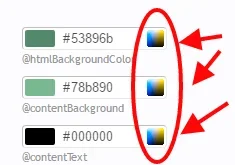
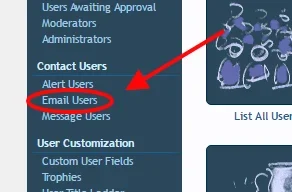
Just came to ask this question tooE-mails looking good, but only time when e-mails not pickup any style is when you send e-mail through ACP option Contact user => send e-mail. Any chance to cover this?
Same here!Purchased and happy.
Take a look at this:I still get lots of members who reply to the email instead of the thread even with a notice not to. I am concerned this addon will increase the confusion more. Anyone have tips or ways to prevent this?
We use essential cookies to make this site work, and optional cookies to enhance your experience.