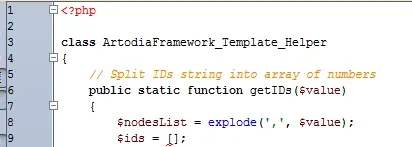Arty
Well-known member
Arty updated Elegance with a new update entry:
Update for XenForo 1.5.0 rc 2
Read the rest of this update entry...
Update for XenForo 1.5.0 rc 2
Other changes:
To update from previous version import new XML file and update following files:
- RTL support for tags
- Adjustments for notices layout
- For Elegance v1:
- styles/elegance/xenforo/style.js
- styles/elegance/xenforo/tags-rtl.png
- styles/elegance/xenforo/tags-rtl-hd.png
- For Elegance v2:
- styles/elegance2/xenforo/js/ (all files in directory)
- styles/elegance2/xenforo/tags-rtl.png...
Read the rest of this update entry...