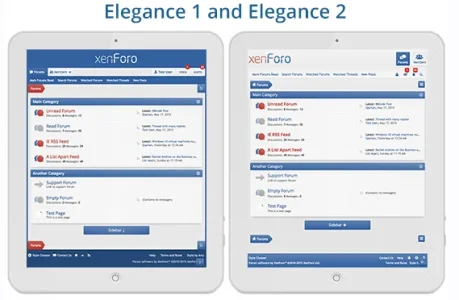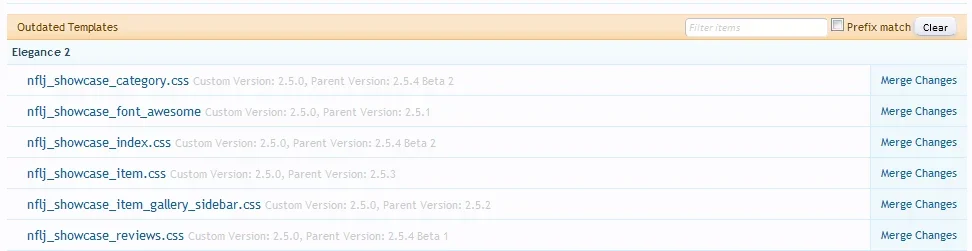You are using an out of date browser. It may not display this or other websites correctly.
You should upgrade or use an alternative browser.
You should upgrade or use an alternative browser.
Elegance [Deleted]
- Thread starter Arty
- Start date
Arty
Well-known member
In admin panel navigate to style properties -> alternative header -> search bar input box.
Set background color and border color to @contentBackground, set color to @textCtrlText.
Then in previous property "Search Bar Input Box Placeholder" set color to @primaryMedium
Then in last property "Search Bar Input Box Placeholder, Hover" set color to @textCtrlText
Set background color and border color to @contentBackground, set color to @textCtrlText.
Then in previous property "Search Bar Input Box Placeholder" set color to @primaryMedium
Then in last property "Search Bar Input Box Placeholder, Hover" set color to @textCtrlText
Arty
Well-known member
Arty updated Elegance with a new update entry:
Bug fixes and improvements
Read the rest of this update entry...
Bug fixes and improvements
Changes from previous version:
Additional changes for Elegance 1:
- Bug fixes
- Better support for latest version of xenPorta 2
- Better support for AMS
Additional changes for Artodia Styles Framework add-on used by Elegance 2:
- New navigation icons for add-ons
- Fixed error that prevented add-on from working on servers that run PHP 5.3 or older version.
To update from previous version of style import new XML file.
For Elegance 1 also...
Read the rest of this update entry...
Arty
Well-known member
Arty updated Elegance with a new update entry:
Support for GFN Classifieds and XenAtendo 2 Pro add-ons
Read the rest of this update entry...
Support for GFN Classifieds and XenAtendo 2 Pro add-ons
This update includes only 2 new features:
There are no other changes. If you are not using ether of those add-ons, you don't need to update.
- Support for GoodForNothing Classifieds
- Support for XenAtendo 2 Pro
To update from previous version import new XML file.
For Elegance v1 also update files...
Read the rest of this update entry...
0ptima
Well-known member
Depending on the forum, I want to change the "Post New Thread" button to something else.
I created a template modification for forum_view and did a search for
and then added my custom stuff.
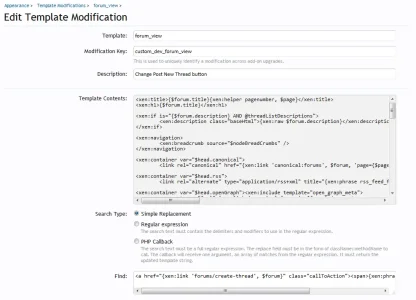
This works on the default XF style, but not this style and "Automatically apply template modification" is set
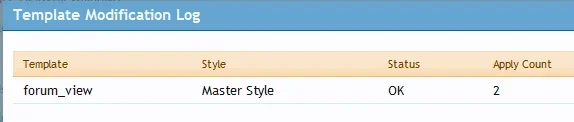
I created a template modification for forum_view and did a search for
Code:
<a href="{xen:link 'forums/create-thread', $forum}" class="callToAction"><span>{xen:phrase post_new_thread}</span></a>and then added my custom stuff.
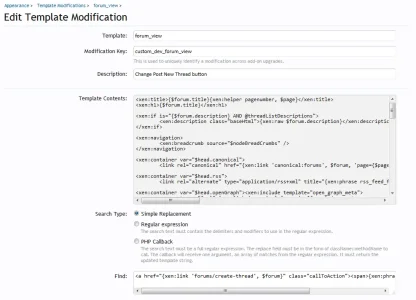
This works on the default XF style, but not this style and "Automatically apply template modification" is set
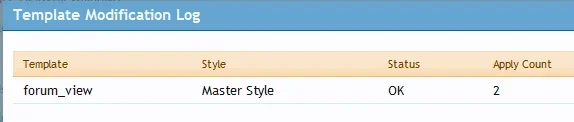
0ptima
Well-known member
It should work fine. The only difference could be spacing before and after code, so make sure you didn't include any extra spaces in your template modifications.
I tried again in chrome and the template modifications are working. However, it probably was due to spacing.
Arty
Well-known member
Arty updated Elegance with a new update entry:
XenForo 1.5.1 update
Read the rest of this update entry...
XenForo 1.5.1 update
This update includes support for XenForo 1.5.1 and latest versions of following add-ons:
To update from previous version import new XML file.
- XenForo Media Gallery (1.1.1)
- XenForo Resource Manager (1.2.1)
- xenPorta 2 Pro (1.1.5)
- xenAttendo 2 Pro (1.0.4)
Read the rest of this update entry...
Arty
Well-known member
Arty updated Elegance with a new update entry:
XenForo 1.5.2 update
Read the rest of this update entry...
XenForo 1.5.2 update
Style has been updated for XenForo 1.5.2 and XenForo Media Gallery 1.1.2
To update previous version import new XML file. Other files weren't changed.
Read the rest of this update entry...
Arty
Well-known member
Thanks for noticing! I'll update it in next few days.I upgraded showcase to version 2.5.4 and im getting the following outdated templates.
Arty
Well-known member
Arty updated Elegance with a new update entry:
FontAwesome and GlyphIcons update, support for latest AMS and Showcase
Read the rest of this update entry...
FontAwesome and GlyphIcons update, support for latest AMS and Showcase
This is an optional update, previous version will work fine with XenForo 1.5.4.
Changes:
To update Elegance (v1) from previous version import new XML file. Other files weren't changed.
- Support for latest version of Showcase add-on
- Support for latest version of Article Management System add-on
- Some bug fixes
- FontAwesome has been updated to latest version
- GlyphIconsPro has been updated to latest version
- Styles framework add-on has been updated
To update...
Read the rest of this update entry...
Arty
Well-known member
Arty updated Elegance with a new update entry:
XenForo 1.5.5 update
Read the rest of this update entry...
XenForo 1.5.5 update
Style has been updated for XenForo 1.5.5 and XenForo Media Gallery 1.4.4
To update Elegance v1 from previous version import new XML file.
To update Elegance v2 from previous version do this:
- Import new style XML file
- Update framework add-on files (copy contents of upload/js and upload/library to your forum's js and library folders)
- Update framework add-on. To do that go to admin panel, click "Add-ons". Find "Artodia Styles Framework" in add-ons list, click "Controls" button...
Read the rest of this update entry...
Arty
Well-known member
Yes, you can delete old fontI saw "glyphicons-pro-1.9.2" file on archive. Should I delete the old one now ?
Love my new style. The only problem is that when clicking on a thread with unread posts it goes to the first unread, but it puts the unread thread at the top of the window instead of below the top header. So I always have to scroll up in order to see the first part of the unread post.
Thoughts?
It snaps here...
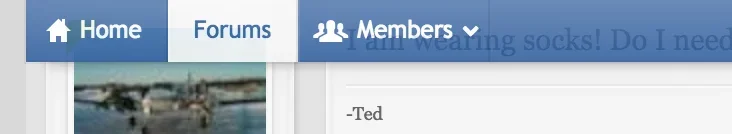
When I feel like it should snap here...
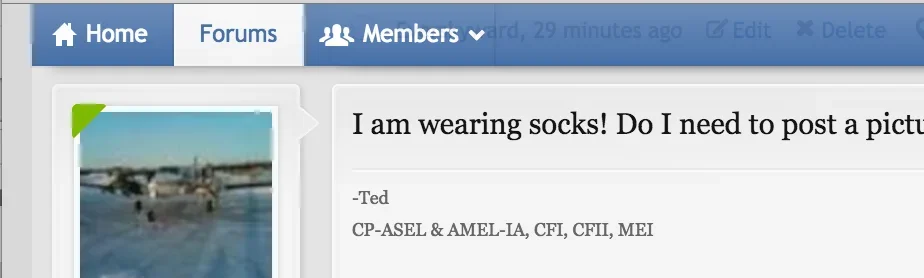
Thoughts?
It snaps here...
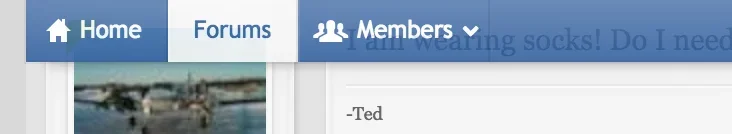
When I feel like it should snap here...
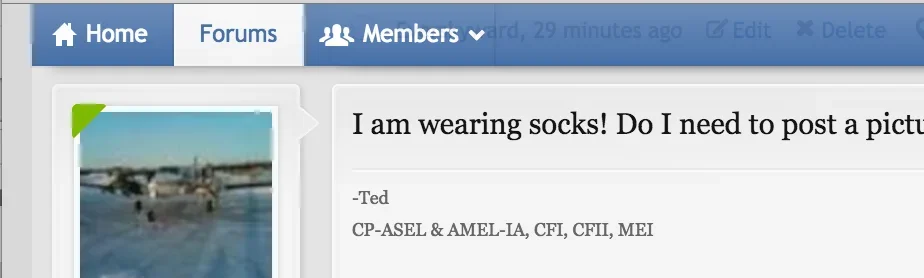
Awesome. Will you post here when it's fixed so that we can update?Thanks for noticing. Styles used to account for that situation, looks like some recent code change broke it. I'll fix it.
Similar threads
- Replies
- 2
- Views
- 41
- Replies
- 1
- Views
- 19