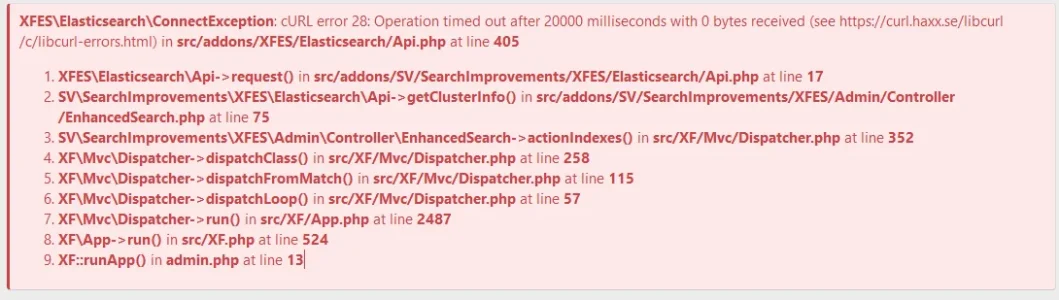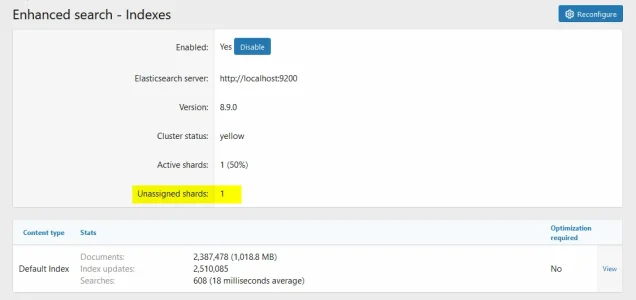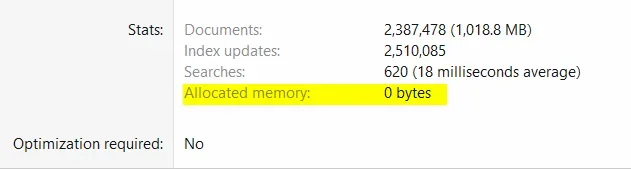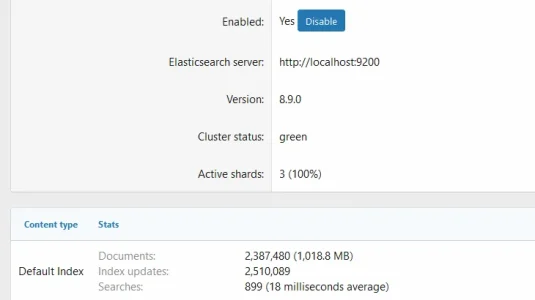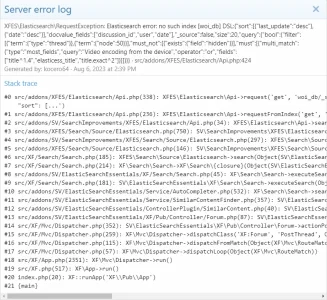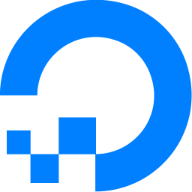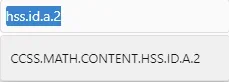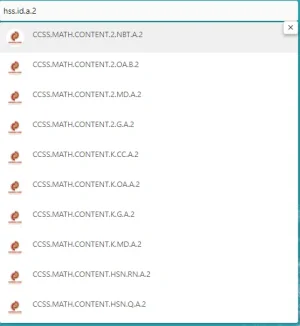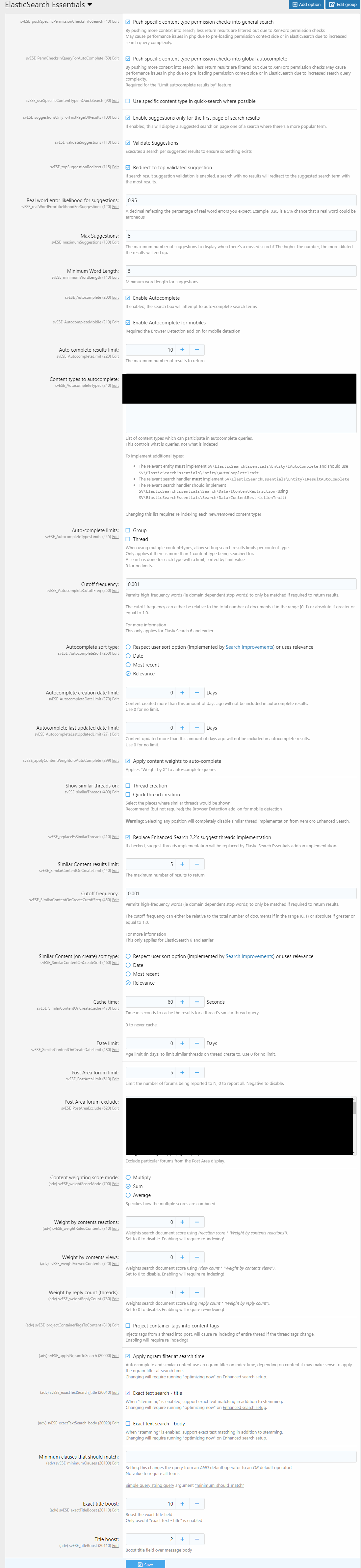If you are using docker; make sure it is export services to the global internet outside of your firewall configuration. This is a known common misconfiguration issue
Check that it isn't listening on a
For any more troubleshooting, this is something you should post in:

 xenforo.com
xenforo.com
Check that it isn't listening on a
0.0.0.0 which is all IPs for the host. For any more troubleshooting, this is something you should post in:

Server configuration and hosting
This forum is for questions about configuring your server for XenForo and how to meet your XenForo hosting needs.