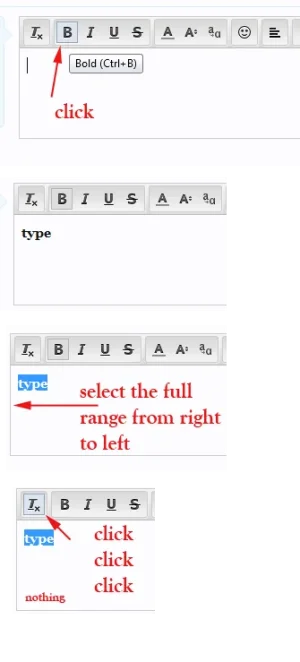cclaerhout
Well-known member
1) Click on bold (for example)
2) Type text
3) select range from right to left (full range)
4) click on remove format
It doesn't work
2) Type text
3) select range from right to left (full range)
4) click on remove format
It doesn't work
Last edited: