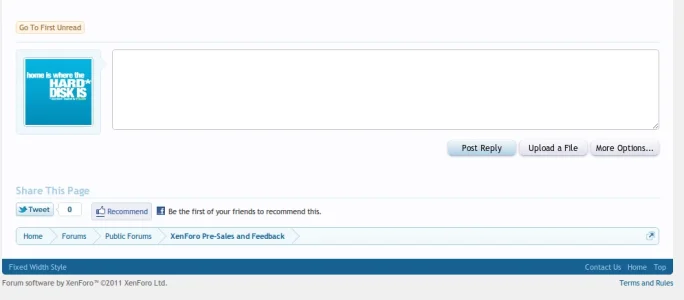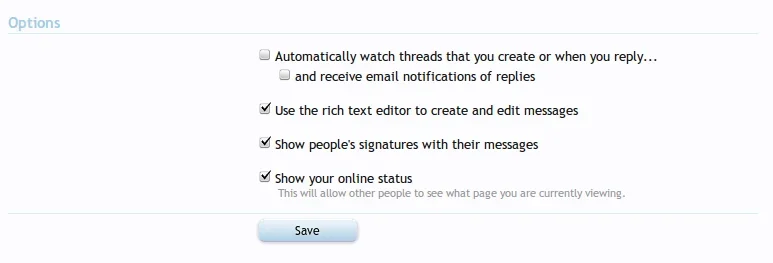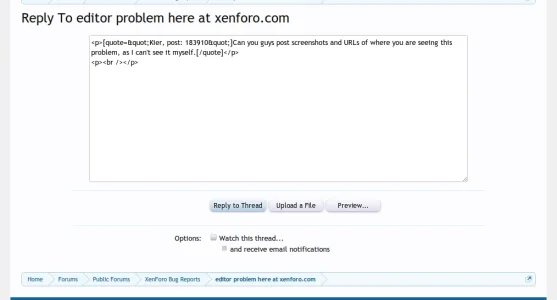Ati
Well-known member
Okay, I see why I was having formatting issues... For some reason, the editor changed to the BB-code editor (or at least it LOOKED LIKE THAT), but it wasn't really the bb-code editor... It did not have the toolbar that the Rich Text Editor has at the top, but it did not have the "Use Rich Text Editor" link at the bottom either.
I have no idea how I did that, it happaned with another test-post as well. When I noticed the editor looking strange, reloading the page brought the Rich Text Editor back. Switching to BB-editor now had the switch back line as well.
I have no idea how I did that, it happaned with another test-post as well. When I noticed the editor looking strange, reloading the page brought the Rich Text Editor back. Switching to BB-editor now had the switch back line as well.