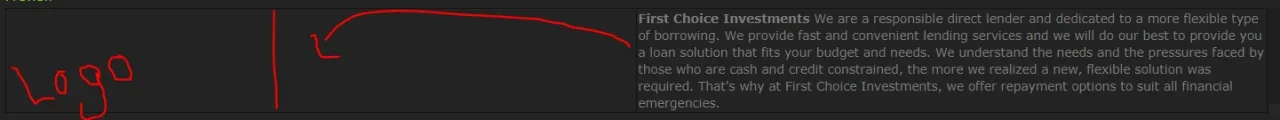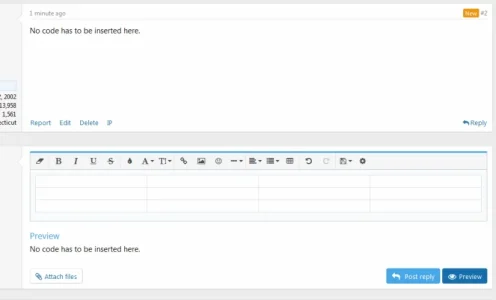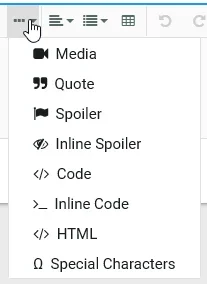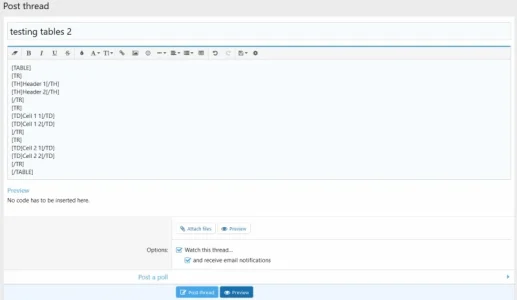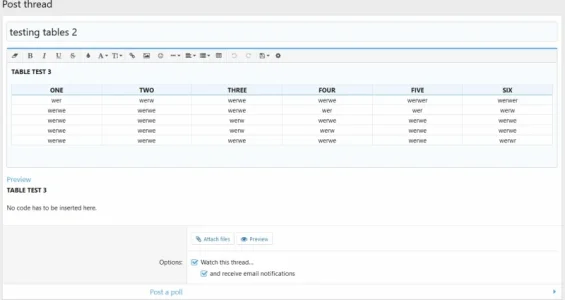Lukas W.
Well-known member
The Editor Manager is staying with me and will be maintained in my free time. The rest of the add-ons is either going to continue on ThemeHouse, or will be Open Sourced, as we see fit. Besides the fact that I super enjoy working here at ThemeHouse, it's the best course of action for all my add-ons. Seeing how many people bypassed my licenses and just used my add-ons on their commercial platforms whatsoever, there was no way I could've kept maintaining them on my own end. @Mike Creuzer's offer to take them in benefits us all.